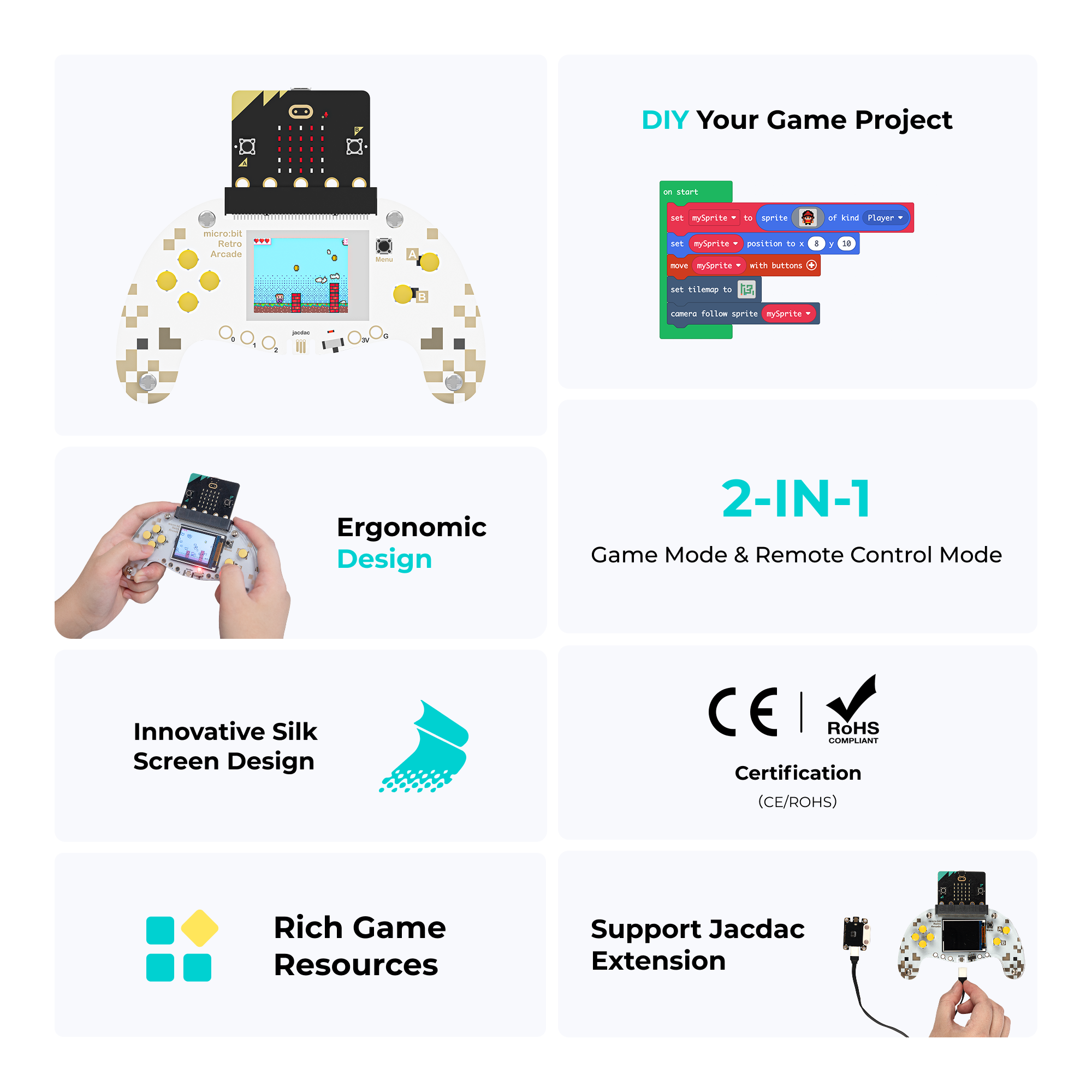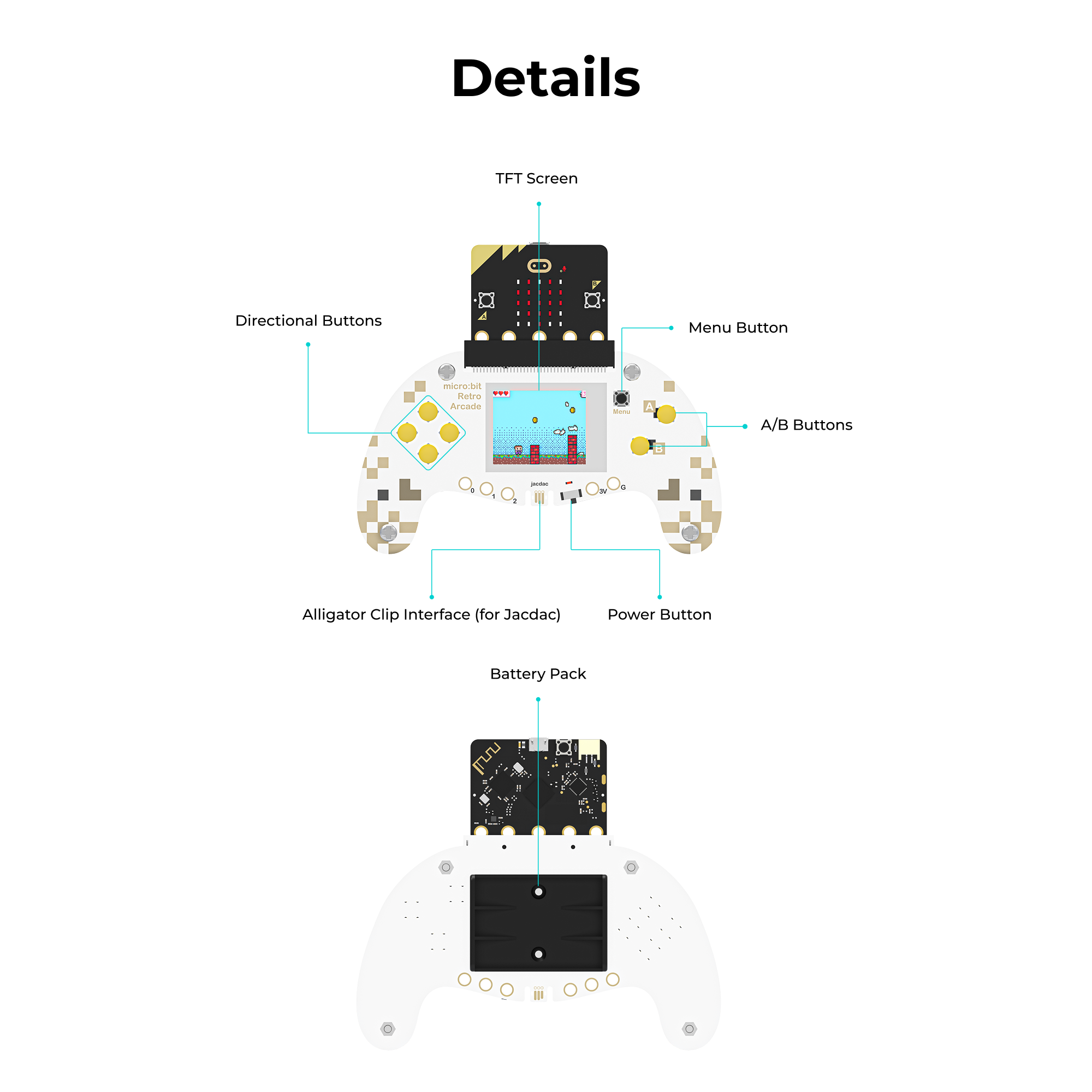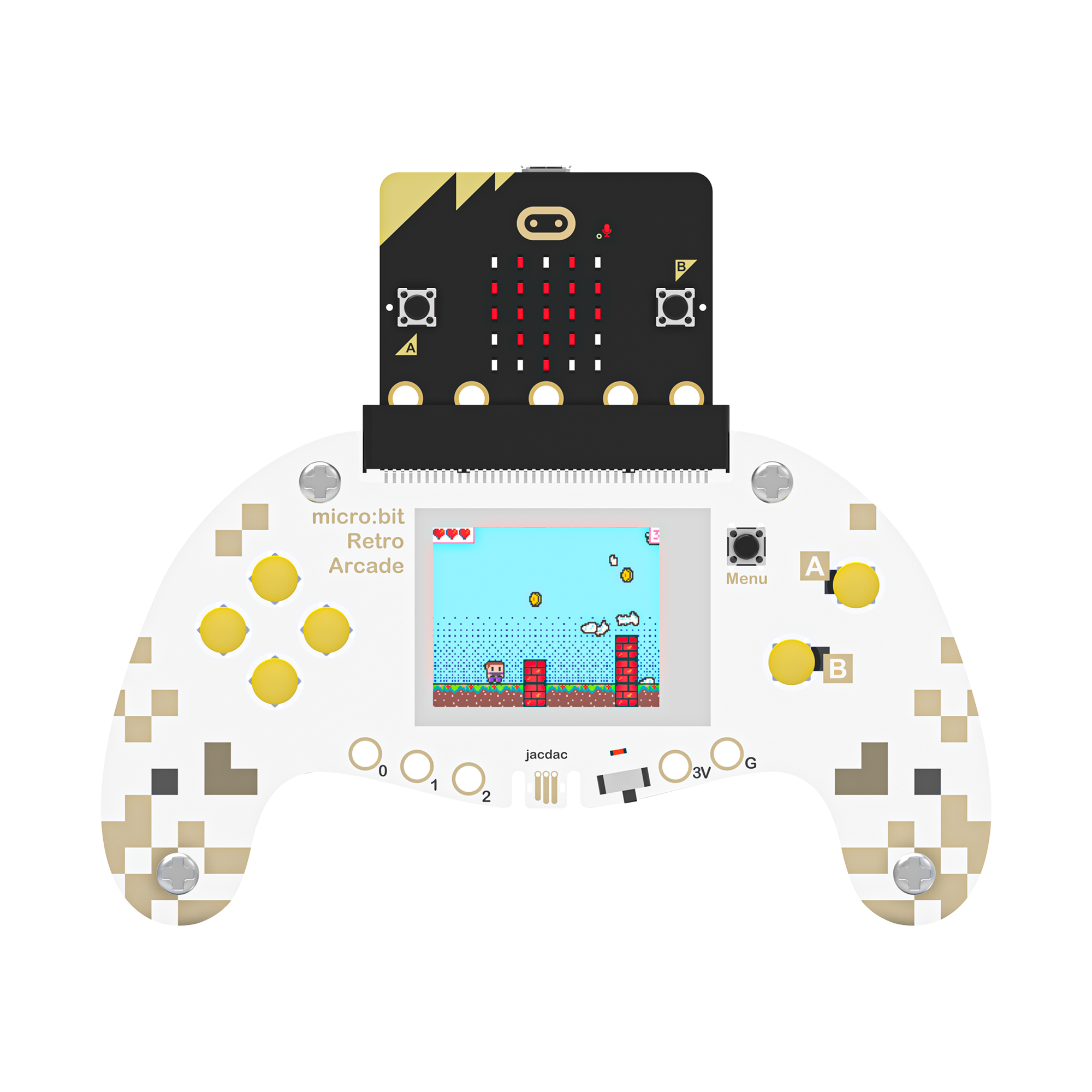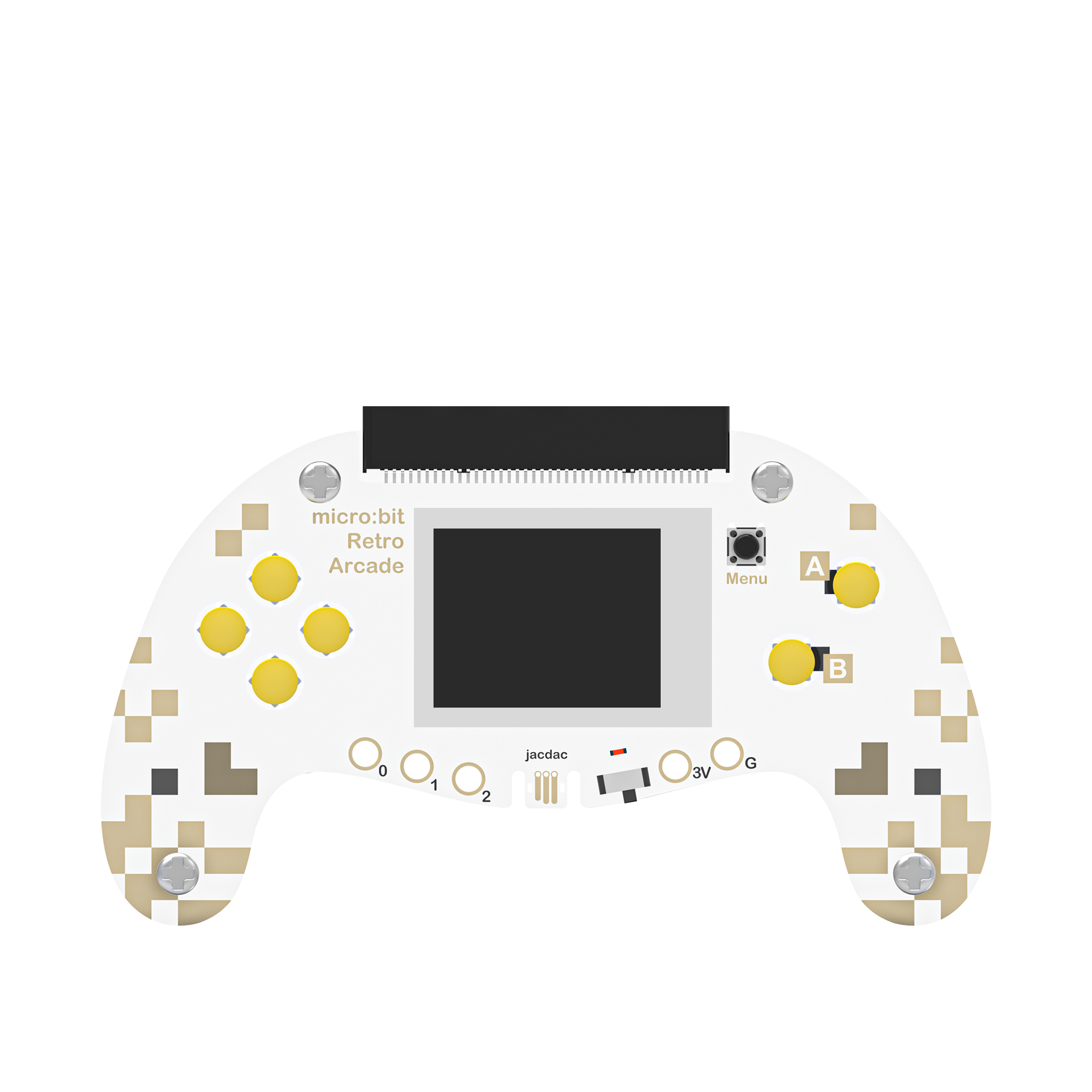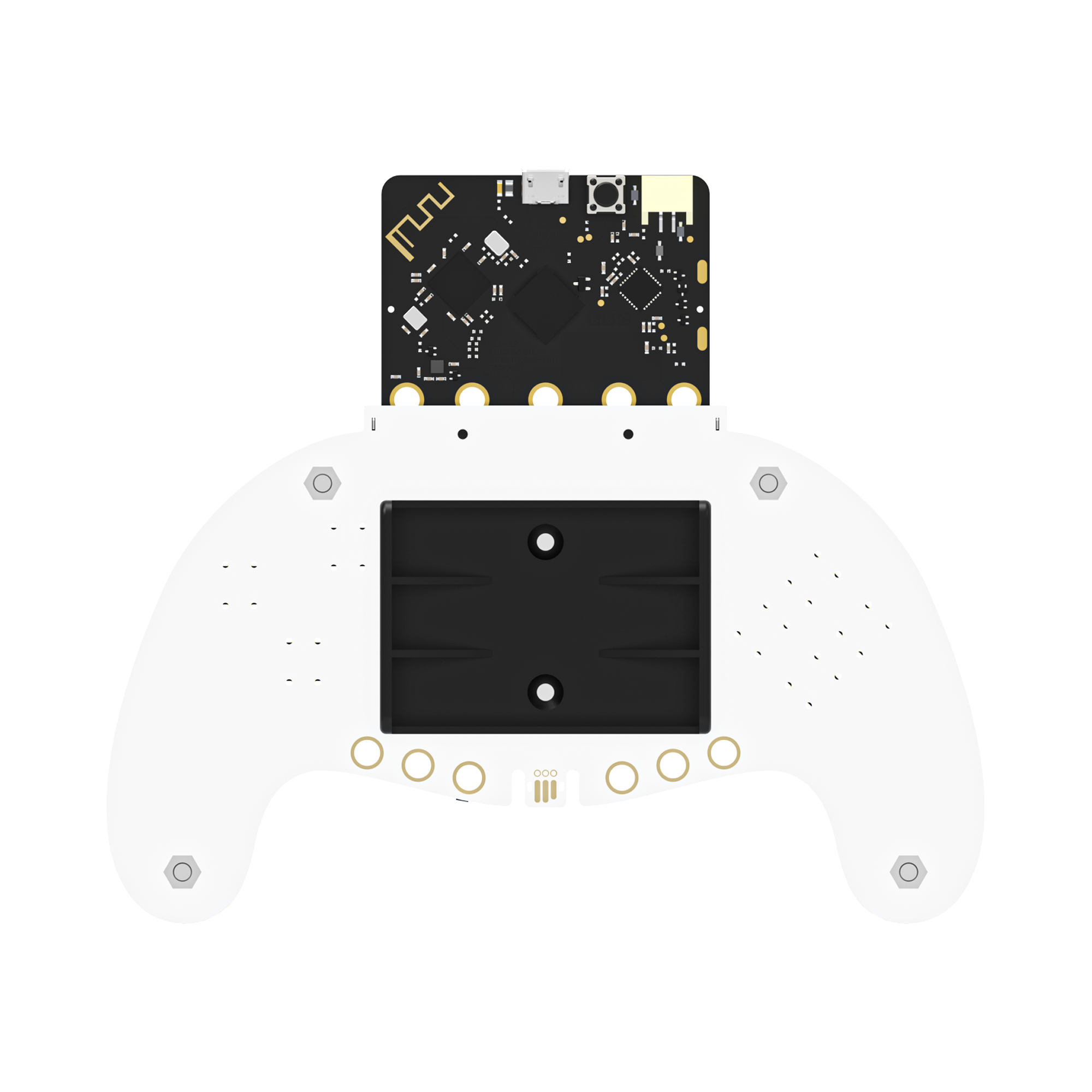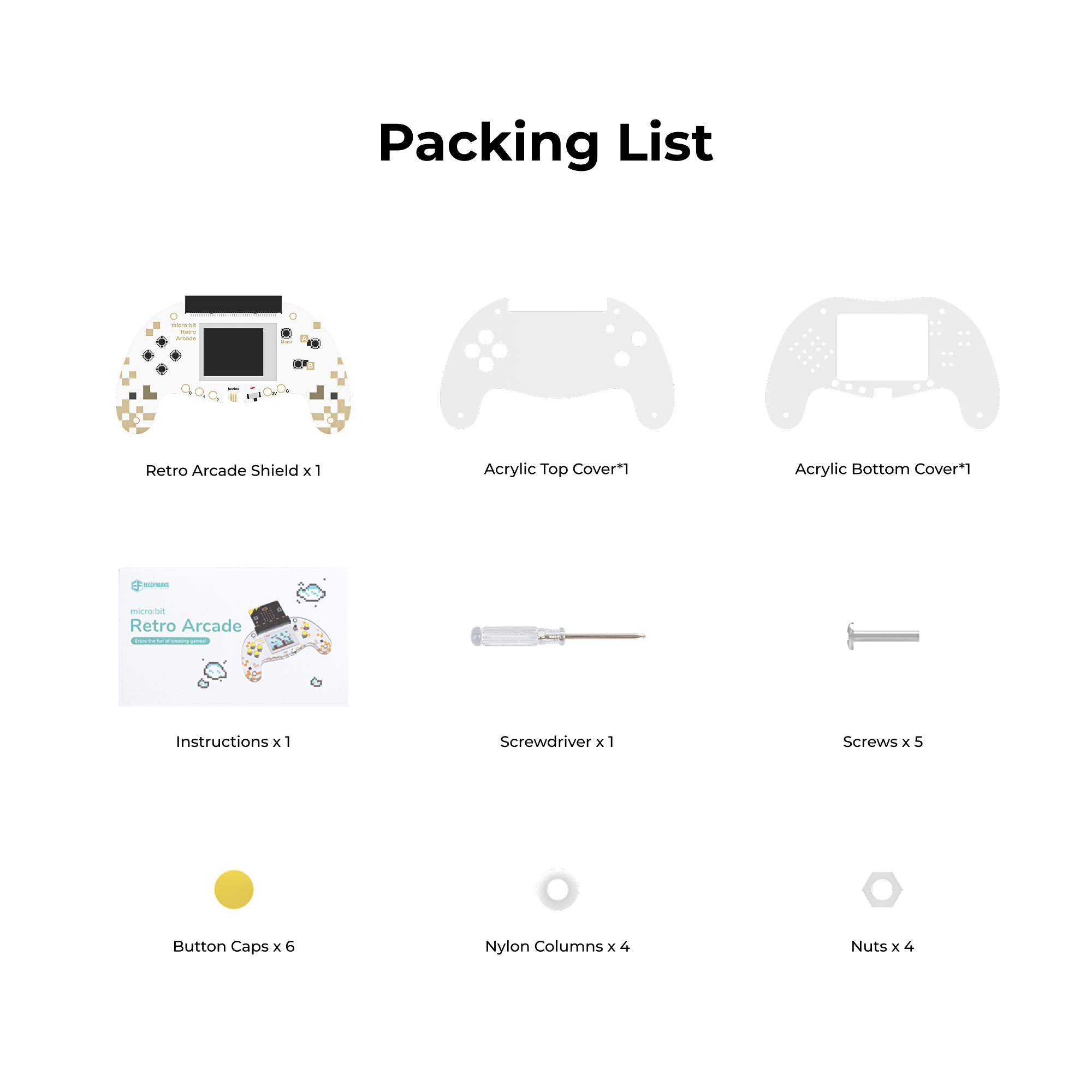📝Media & Customer Reviews
2-in-1 Gaming and Remote Control | Fun and Creative STEM Learning

07:11
🎮 VIDEOJUEGOS hechos por ti: MONTA tu CONSOLA retro ARCADE | ValPat
VP
ValPat STEAM
Explora con nosotras la fantástica consola MicroBit Retro Arcade de @elecfreaks Podrás descargar impresionantes videojuegos hechos por ti, con unos poco bloques y nuestra ¡será fácil y divertido!

49:03
Elecfreaks micro:bit Retro Arcade review and unboxing
KM
Kevin McAleer
The video reviews and unboxes the ELECFREAKS micro:bit Retro Arcade, showcasing how to use Microsoft MakeCode to create and run custom games on a simulator or hardware.

06:07
Análisis de Micro:Bit Retro Arcade | REVIEW EN ESPAÑOL
CM
CARÁCTER MAKER
Hello Makers! Today, I bring you a detailed analysis of this retro-style console, where you can play the games you design using the Makecode Arcade programming environment. I also present a comparison with another console from the same manufacturer available on the market, which also has its own review on the channel.
Description
micro:bit Retro Programming Arcade is a color screen joystick expansion board for micro:bit V2, it contains a TFT 160*128 color screen, 4 directional buttons, two A/B buttons and a reset button. micro:bit Retro Programming Arcade can be used with micro:bit V2 to program games online and play offline on the Microsoft Arcade programming platform. It is a simple and fun way to help children write their own games and understand the mystery behind them. It also supports custom game characters, diverse scenarios and plot design using graphical programming software, making it easy for everyone to achieve fun electronic creations and unlimited game ideas. micro:bit Retro Arcade can also be used as a remote control handle in addition to a game programming learning machine.
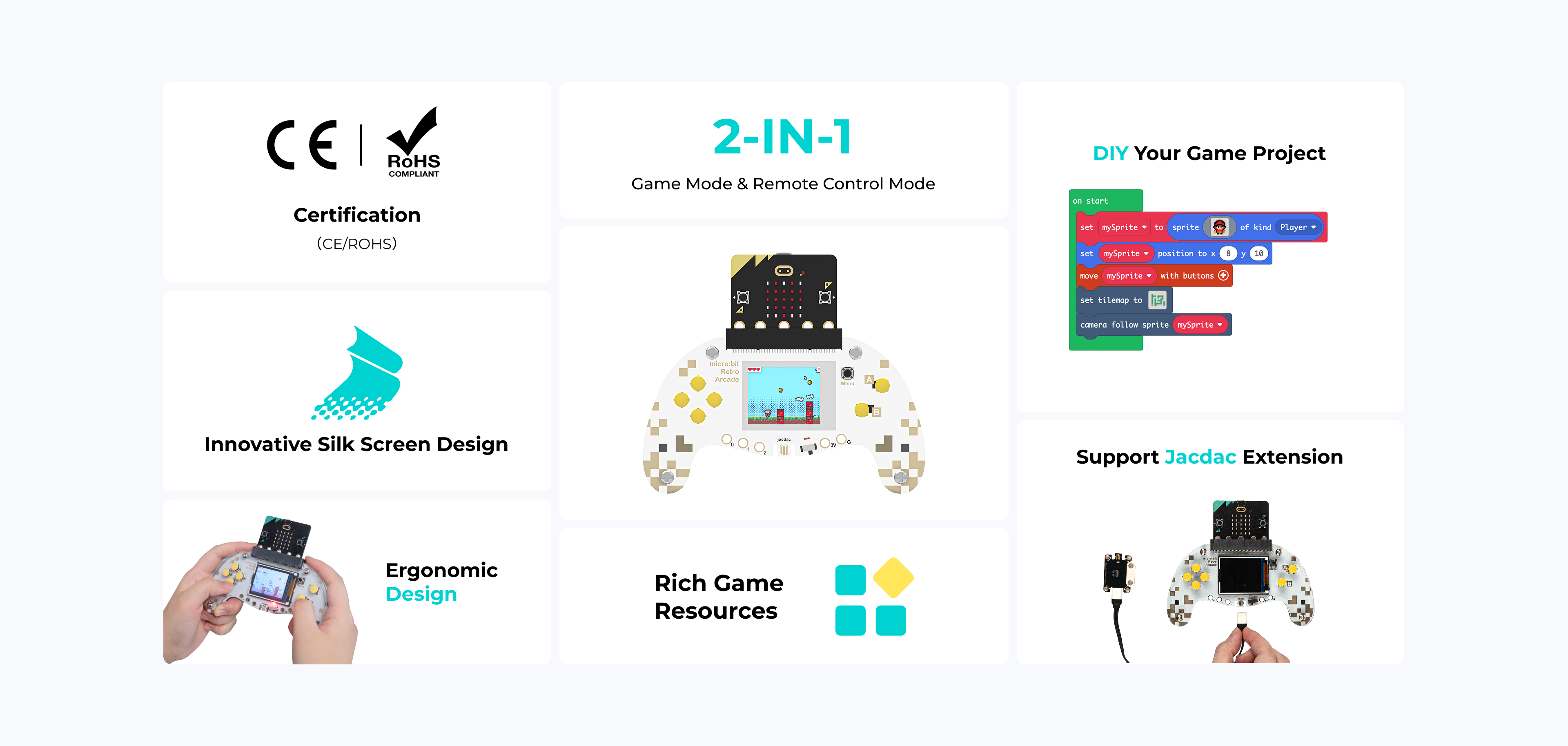
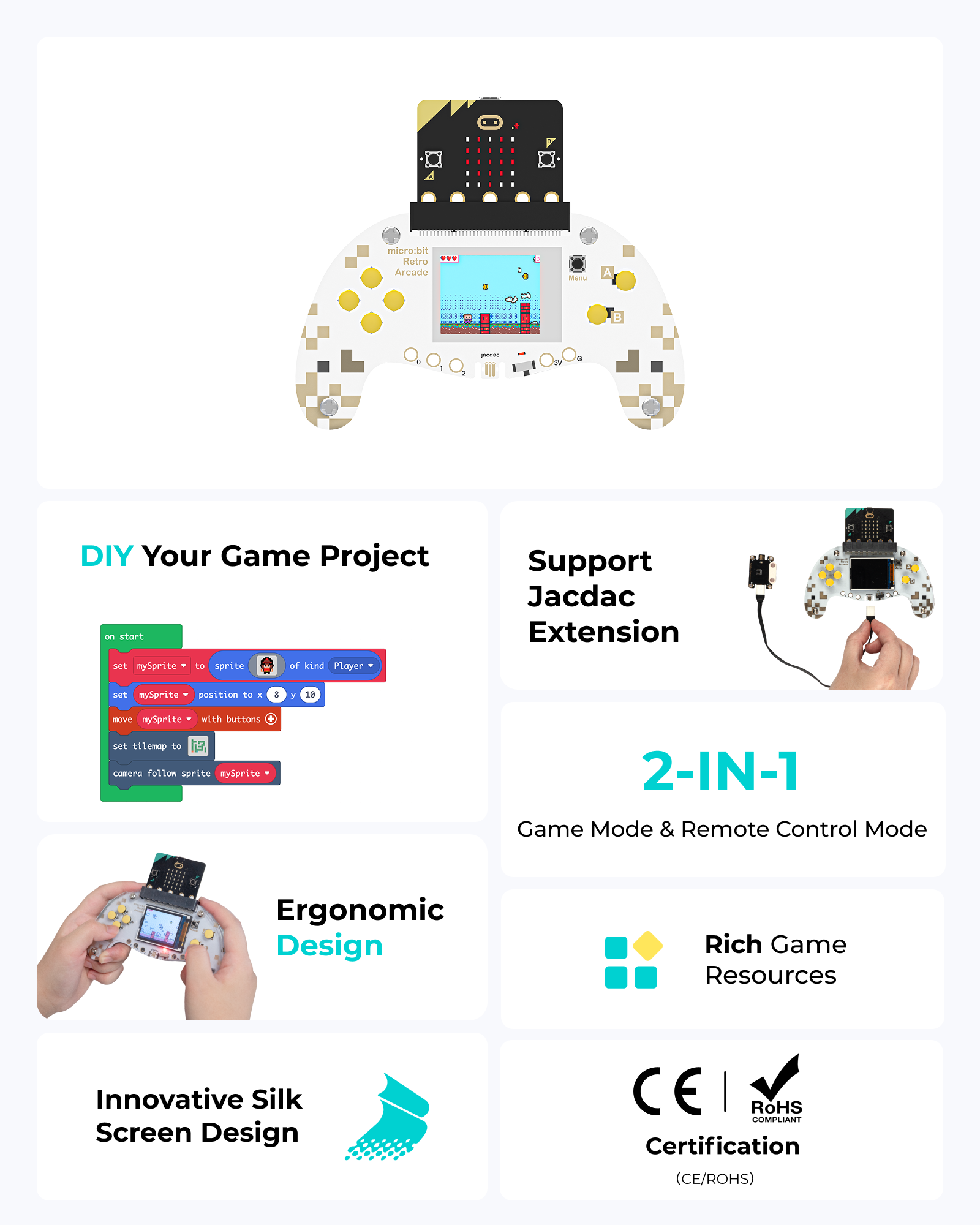
Details
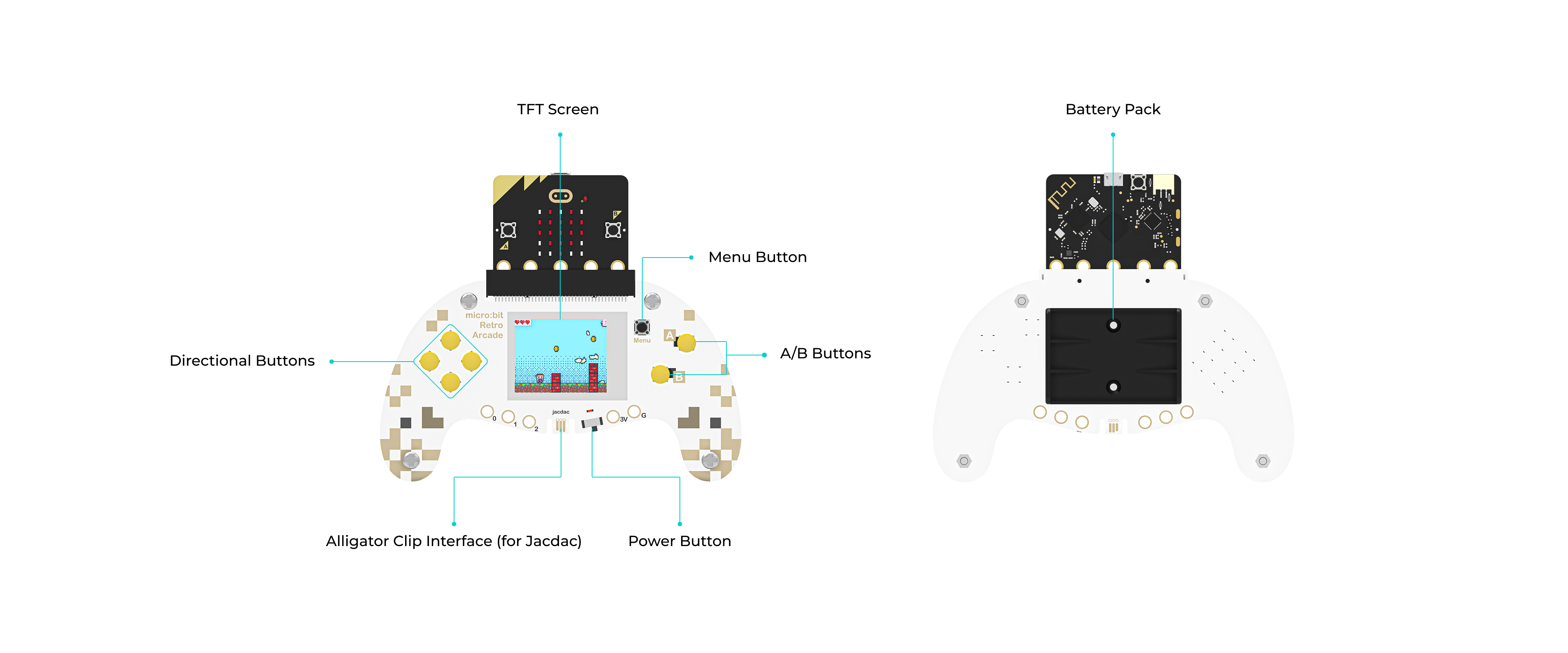
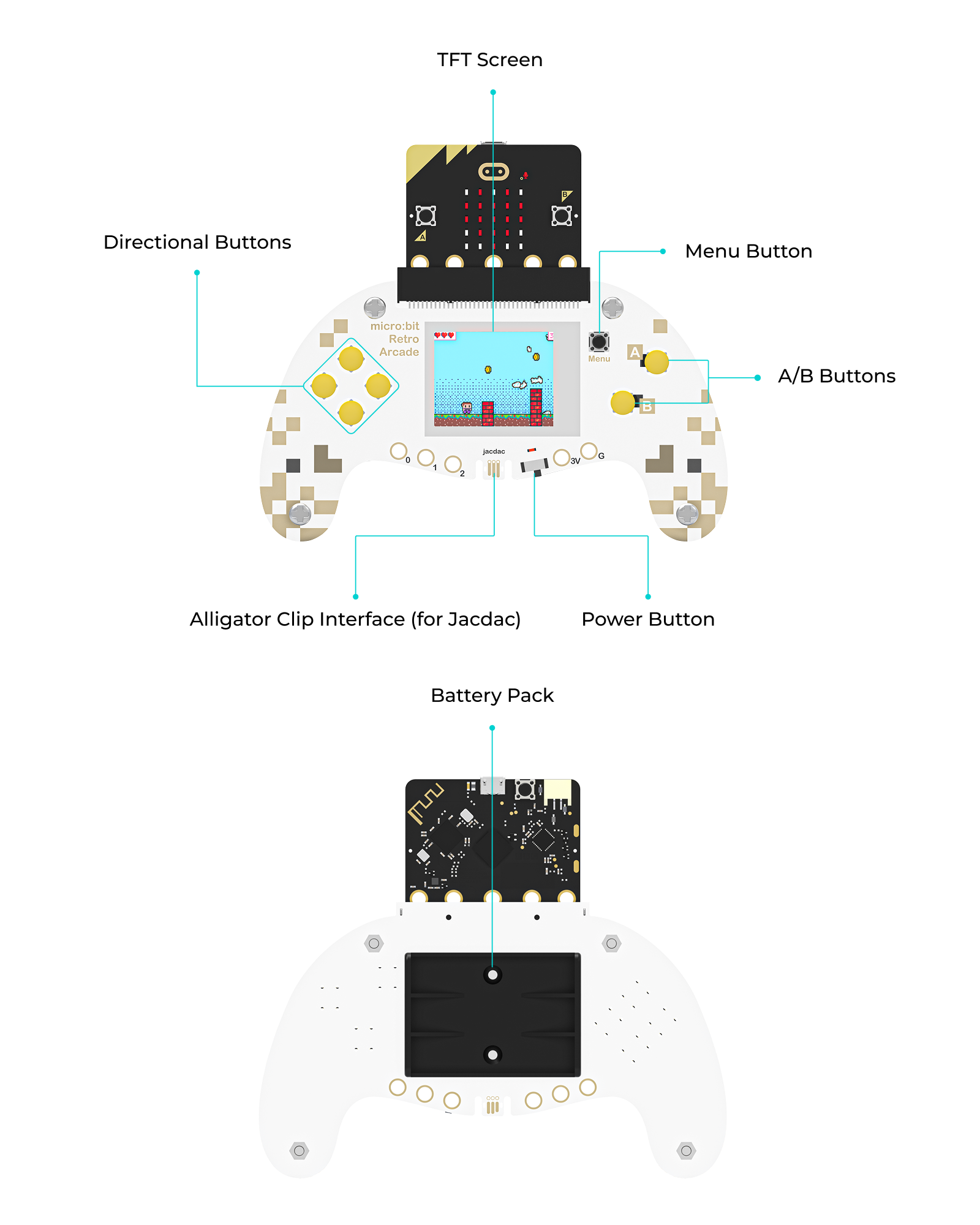
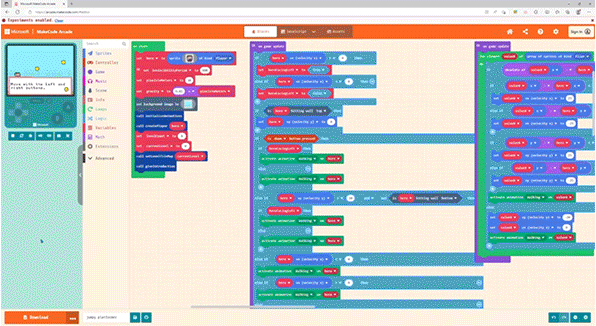
Graphical programming to make games
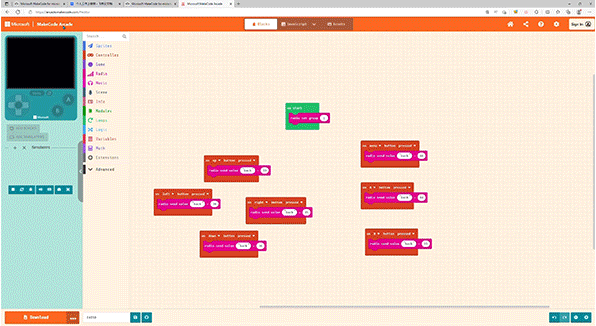
Wireless remote control handl
User-Friendly Design
The micro:bit Retro Arcade features a unique silk screen design that not only enhances its visual appeal but also provides clear guidance for users. Its ergonomic shape ensures comfortable handling during extended play sessions, making it perfect for both learning and entertainment.


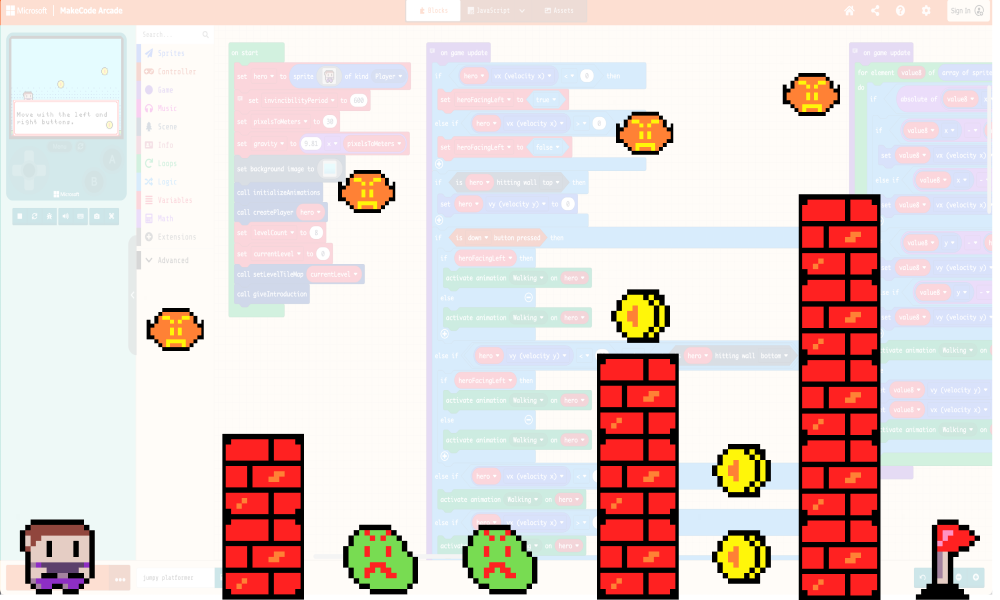
Support MakeCode Graphical Programming
Creativity and self-expression are encouraged through the creation of custom game sets, characters, and storylines.
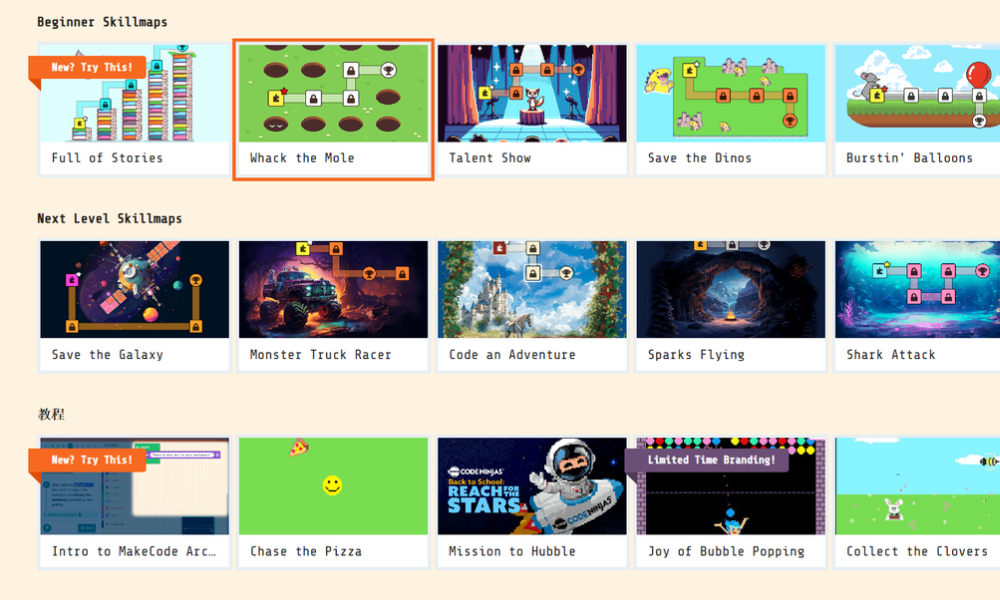
Rich Case Resources
The official website provides a wealth of game programming codes and tutorials, making it easier for children to get started.
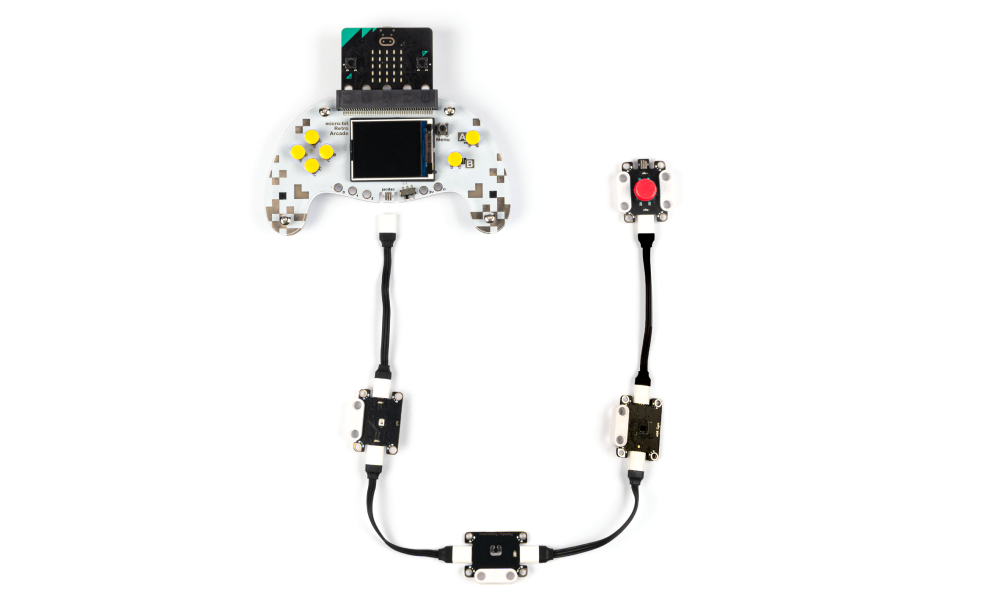
Jacdac Extension & Alligator Clip Interface
For the Jacdac system that Microsoft launched, we have set an alligator clip interface, which can be more perfectly adapted to the operation of the Jacdac system.
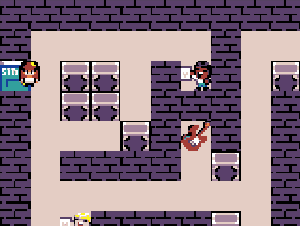
80s Rockstar Maze
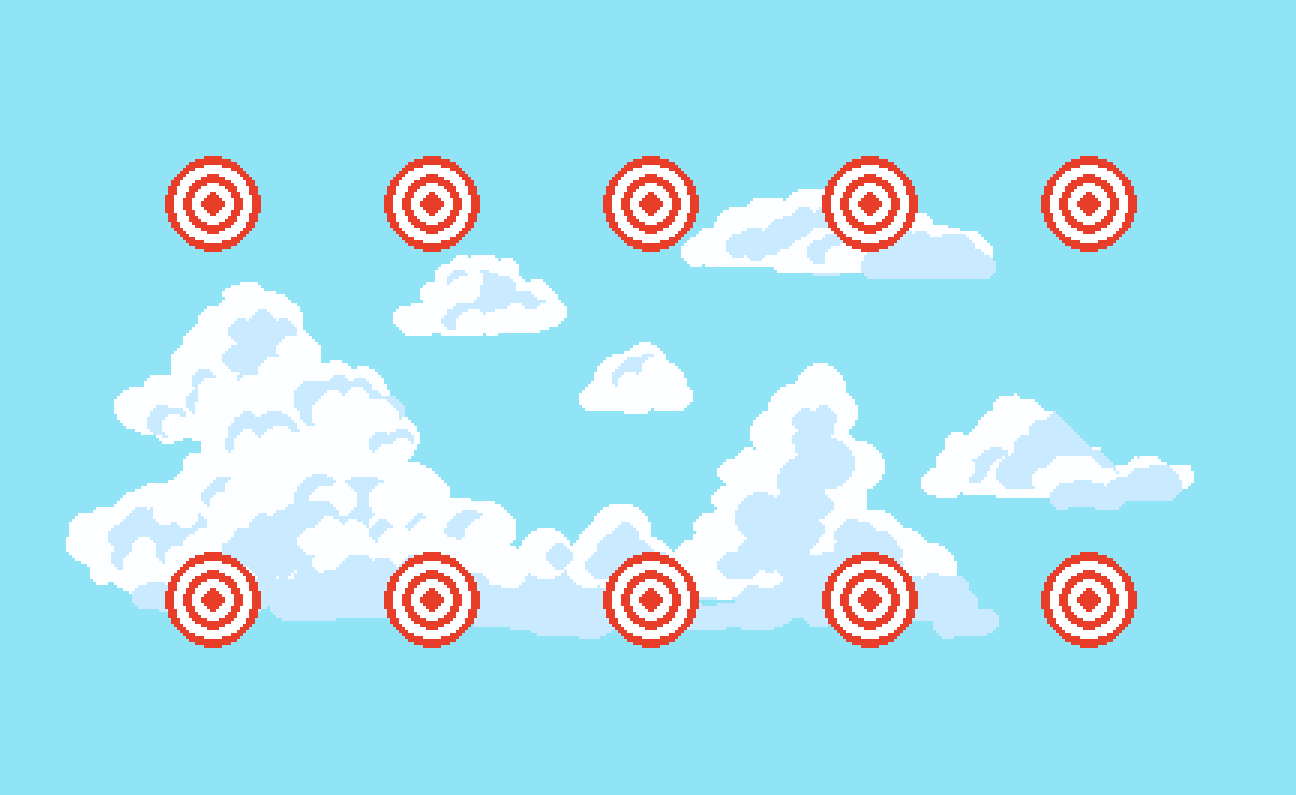
Target Practice
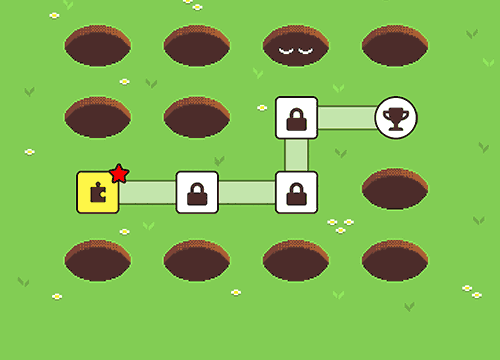
Whack the Mole
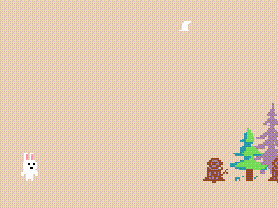
Bunny Hop
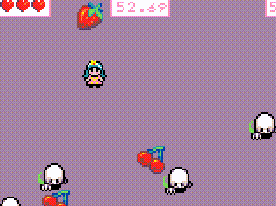
Eater Princess
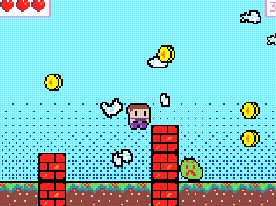
Jumpy Platformer
Packing List
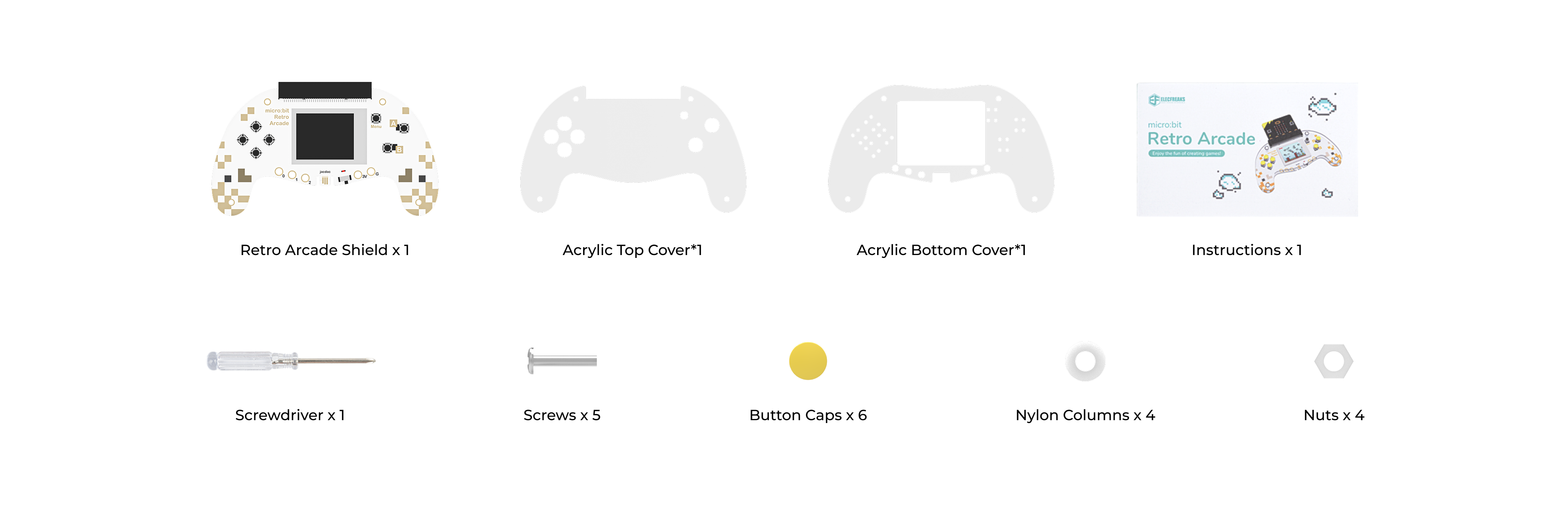
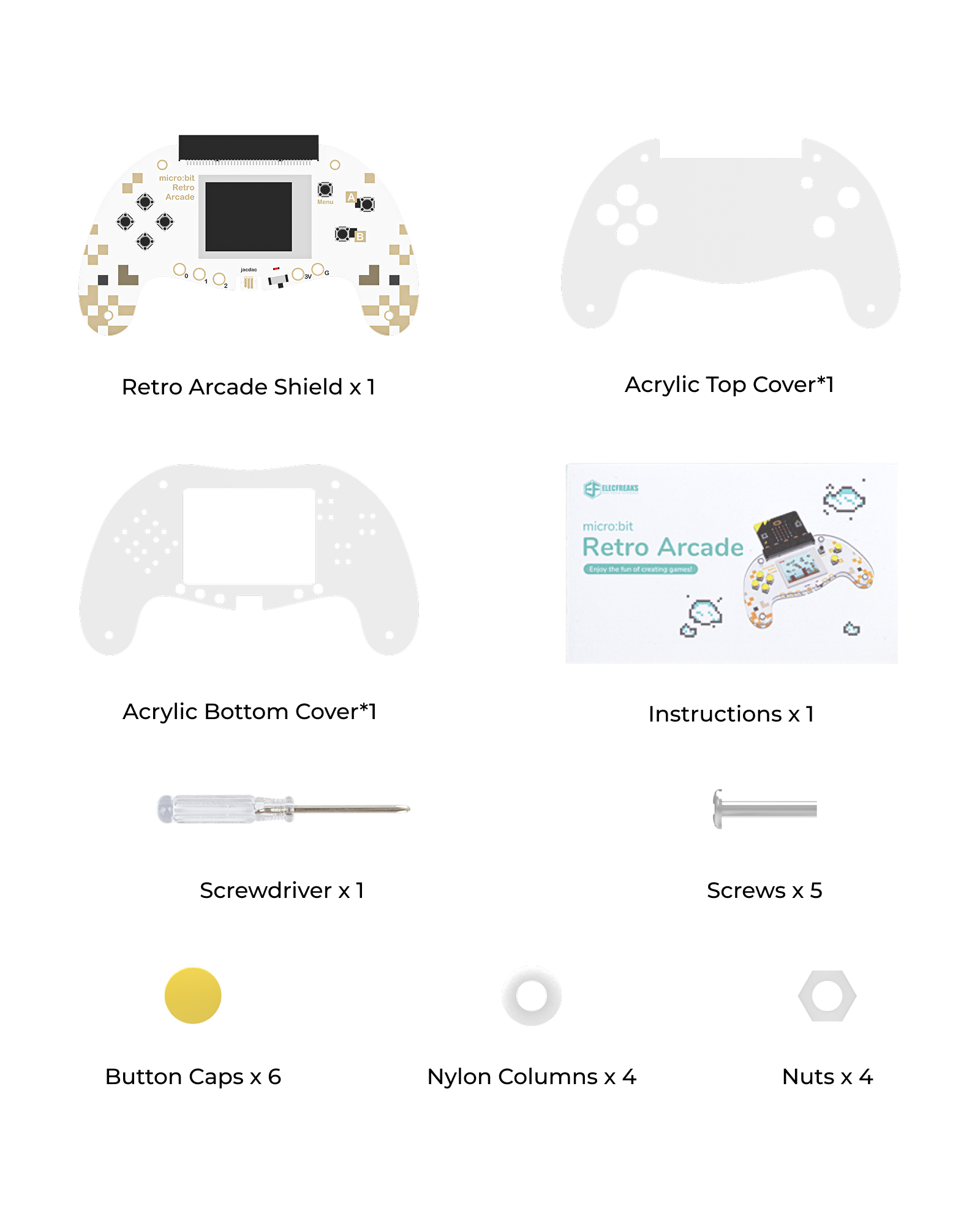
Specs
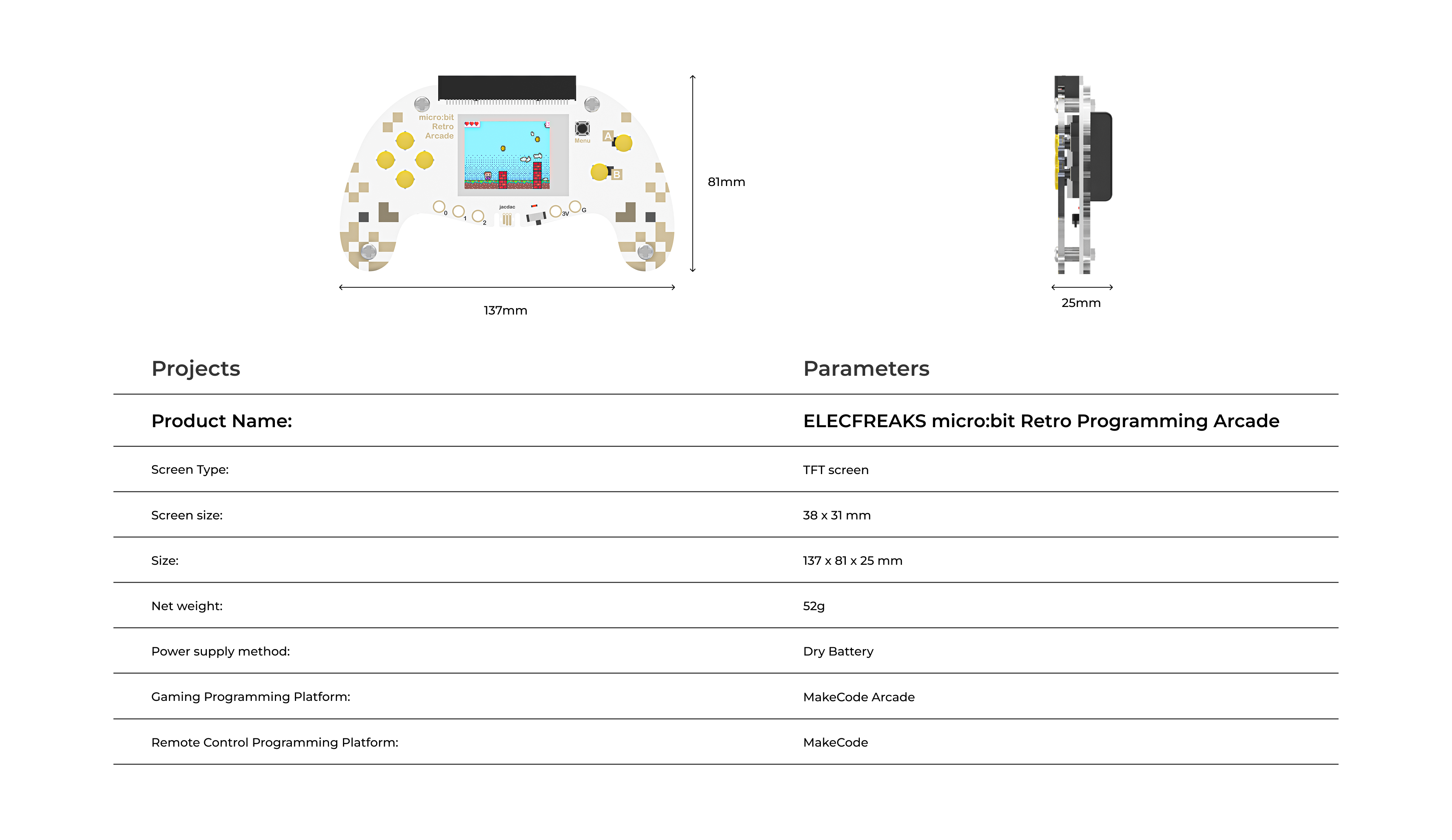
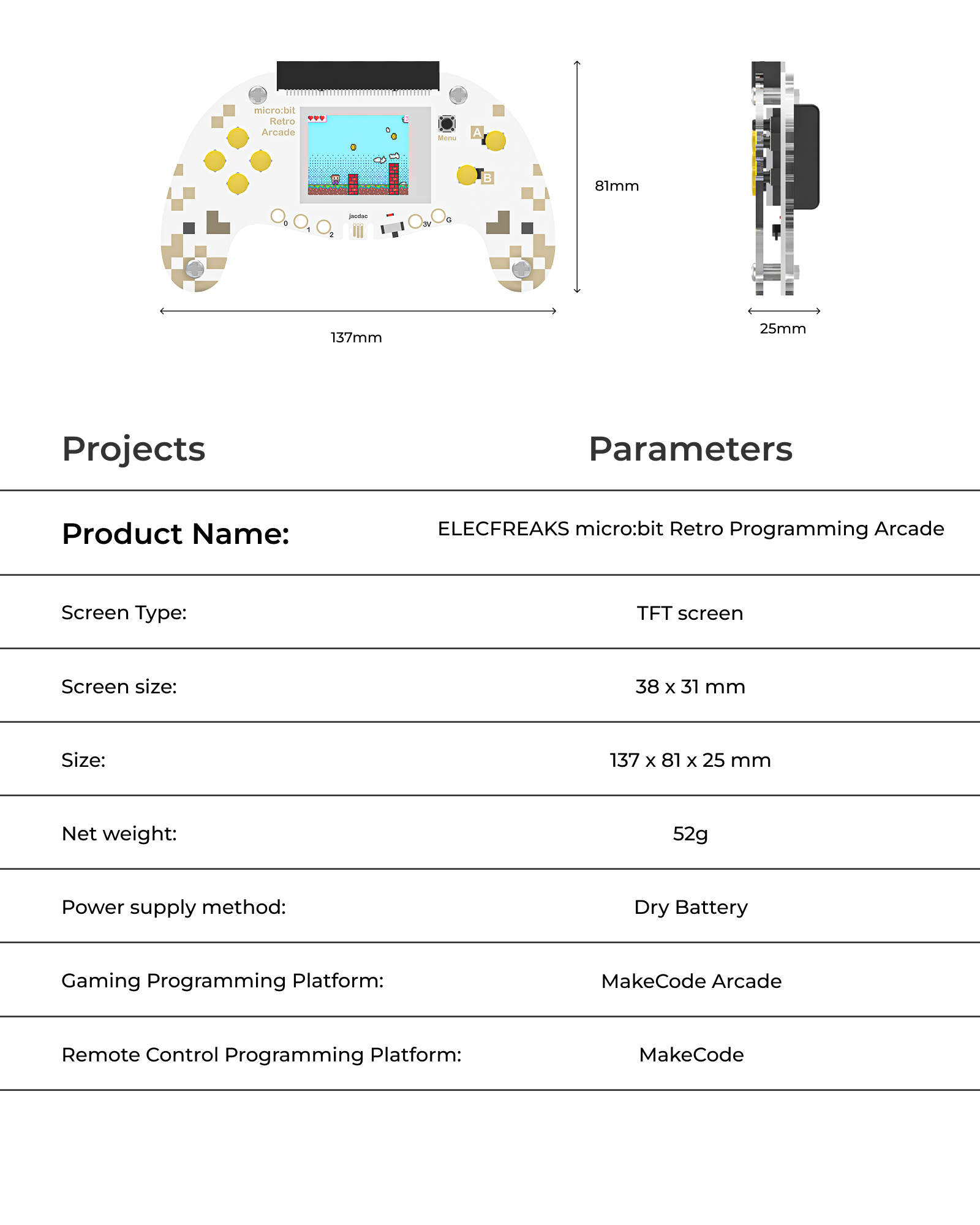
- Choosing a selection results in a full page refresh.