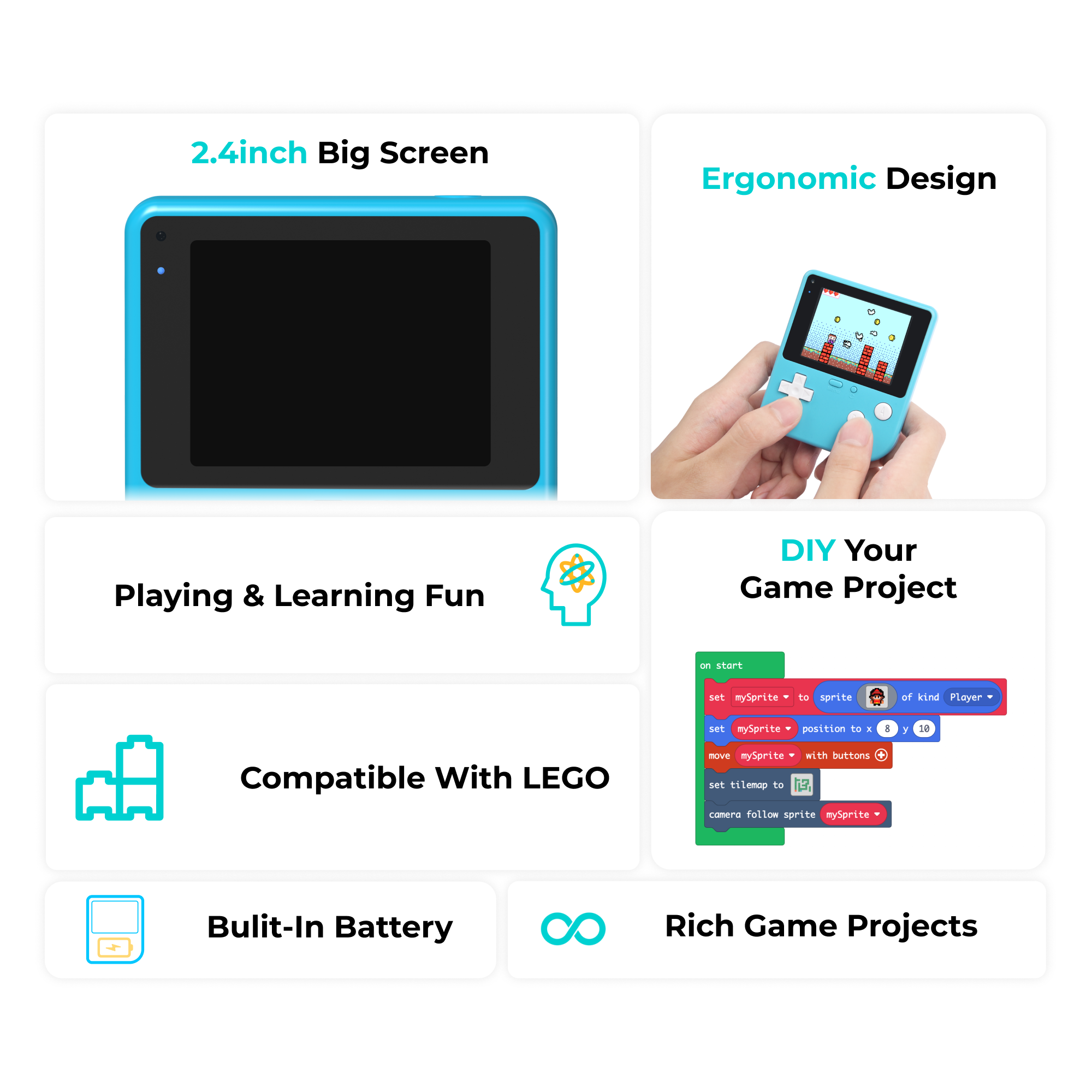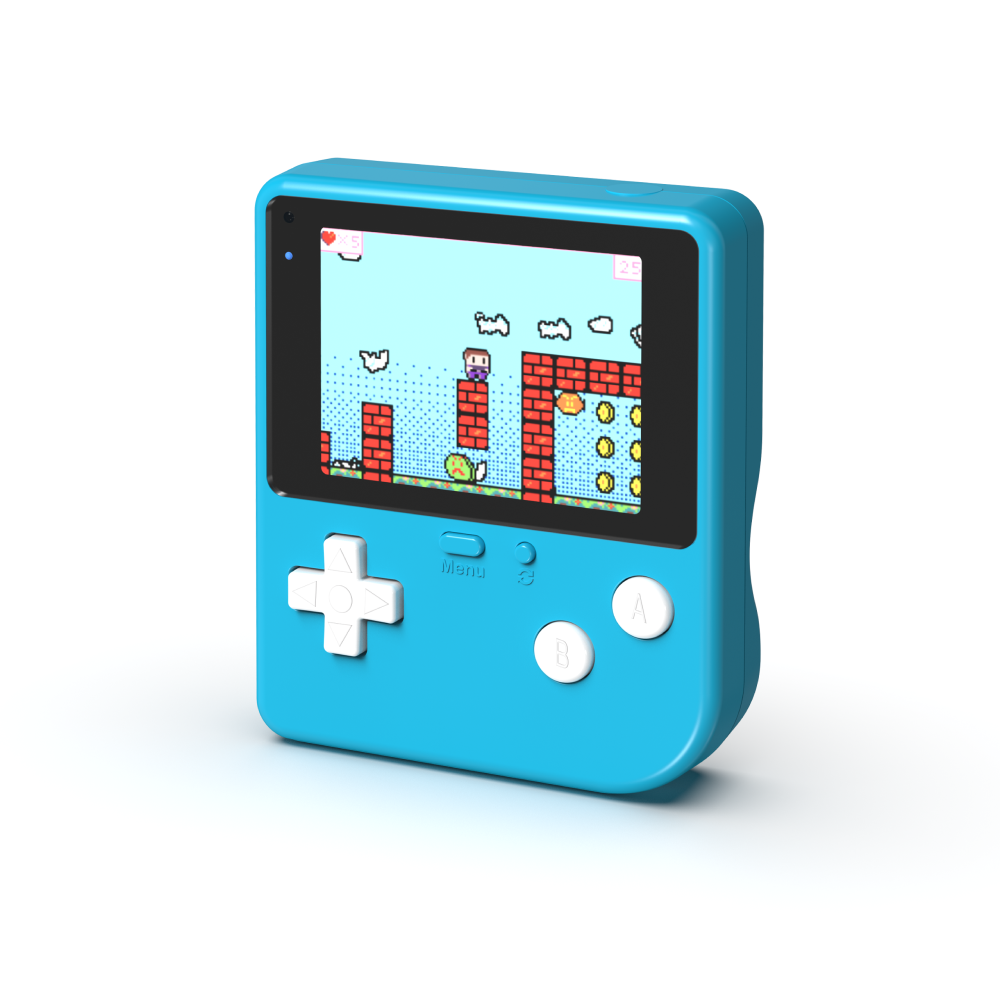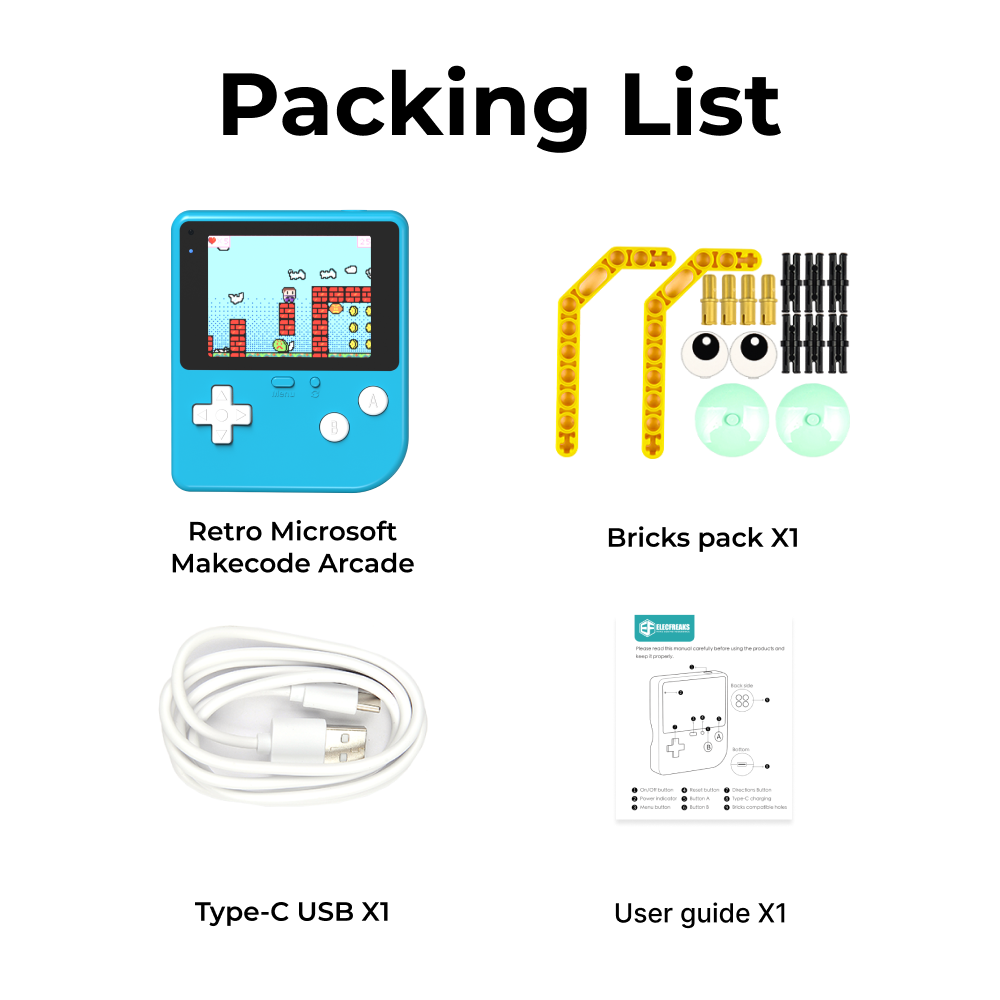📝Media & Customer Reviews
High-Resolution Gaming Console | Fun & Easy Coding for Kids

08:41
Crea un juego de plataformas en MakeCode Arcade ⛄️🕹 - MoonMakers
MM
MoonMakers
Learn to create a platformer game in MakeCode Arcade! The video covers designing maps, setting up characters, adding interactions, and downloading the game to play with friends. Perfect for learning block-based coding!
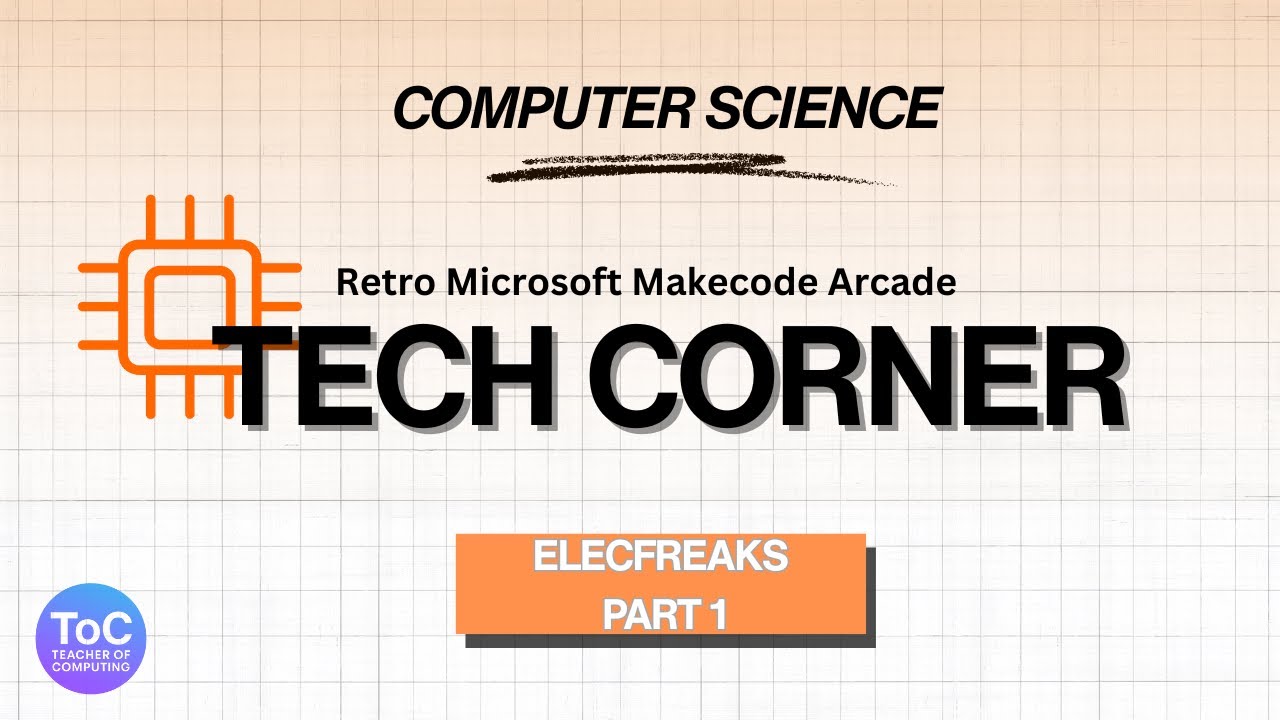
05:55
ELECFREAKS Retro Microsoft Makecode Arcade For Education, Part One
ToC
Teacher of Computing
Explore the ELECFREAKS Retro Microsoft MakeCode Arcade! Video covers unboxing, features, and coding via USB. Perfect for education and beginner programming.

06:56
Review and Tutorial: Mastering Retro Gaming with Microsoft MakeCode on Your Retro Handheld Device
GMC
Get Me Coding
Join me as we dive into the realm where the nostalgia of pixelated games of retro gaming meets the modern magic of coding. We'll not only review the ins and outs of the ElecFreaks Retro Arcade, but also discover how Microsoft MakeCode can transform this classic gaming device into a fun-filled coding classroom.
Description
ELECFREAKS Retro Microsoft Makecode Arcade For Education is the first arcade device on a big screen with a high resolution. Kids are able to use them to create their games in a fun and easy way through the blocks program, and the Retro Microsoft Makecode Arcade allows for a self-defined game role, multiple game scenery, and plot design. It surprises you more with the bountiful built-in sensors and gives kids more chances for creation.


Detail

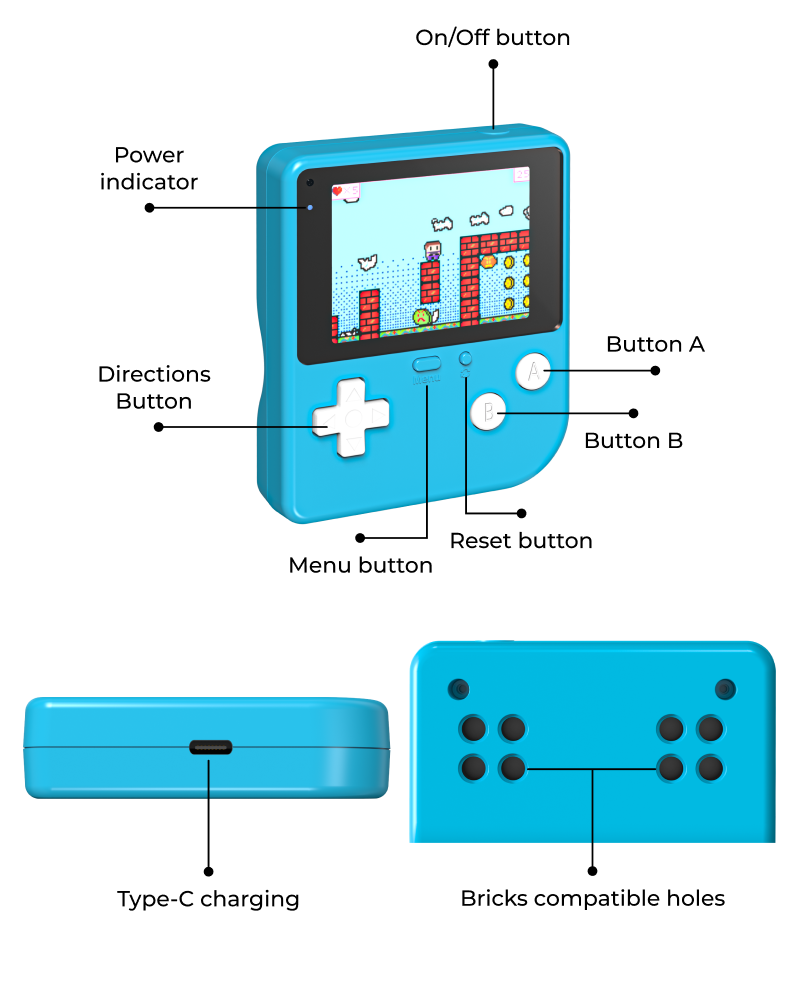
The World's First High-resolution & Large-screen Programming Game Console
The advantages of high resolution and large screen, combined with the Microsoft MakeCode Arcade editor that provides us with a lot of programming teaching and many interesting games, make it easier and more enjoyable for children to create games and learn programming.






Product Comparison


Compatible with LEGO bricks
The design that is compatible with LEGO bricks makes building more fun.

Special comfortable holding design
Inspired by the best ergonomic holding design, it brings you a pleasant holding experience.

Silicone button
The buttons are made of silicone material, have a cross design, and have 8 command direction buttons, providing the best control experience.

Environmentally friendly colorful shell
The shell is made of ABS and PC environmentally friendly materials, which is beautiful in appearance, durable and safe.

Made For MakeCode
ELECFREAKS Retro Microsoft Makecode Arcade is a handheld gamepad for use with the Microsoft MakeCode Arcade editor.

Love Coding While Creating & Playing Games
Let children understand programming, learn programming, and fall in love with programming in the process of creating or playing games!
Testimonials and Recommendations

Packing List

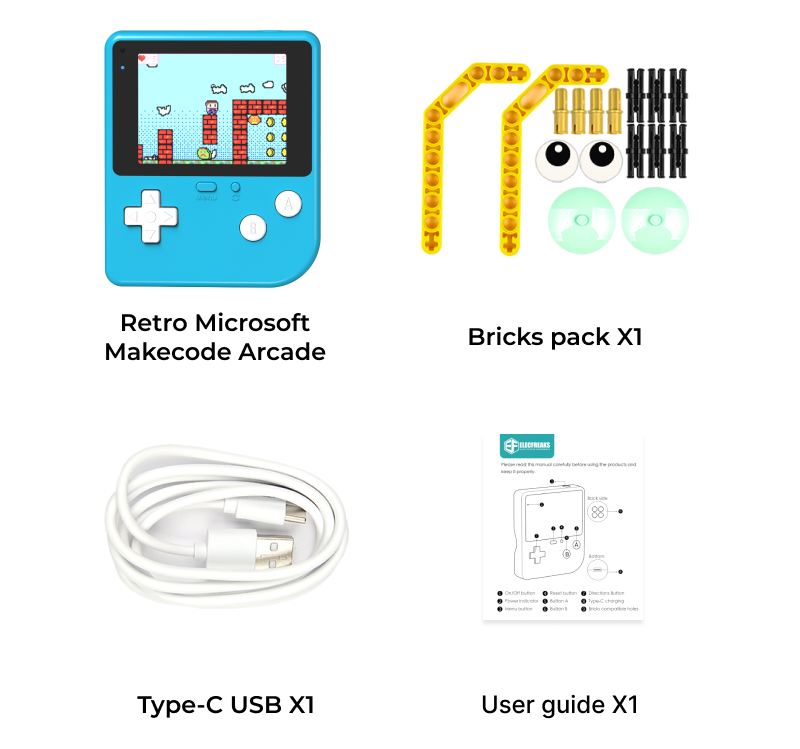
Specification

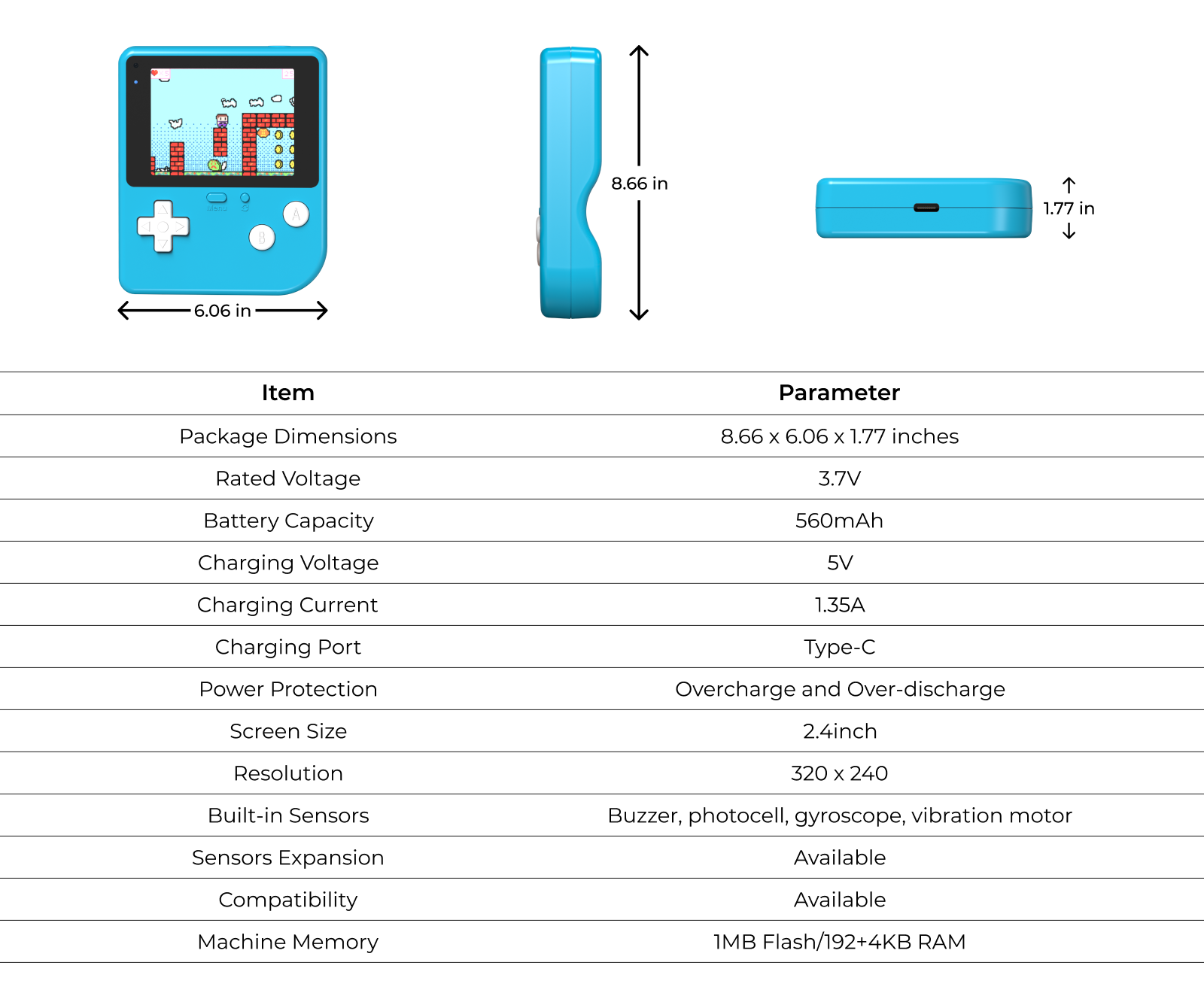
- Choosing a selection results in a full page refresh.