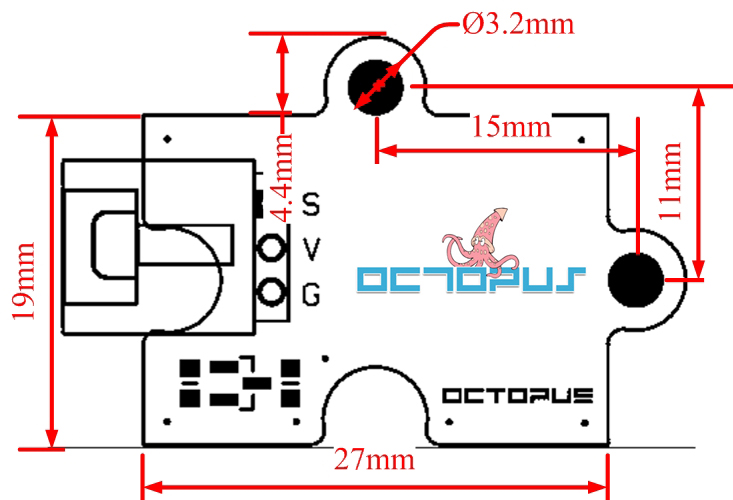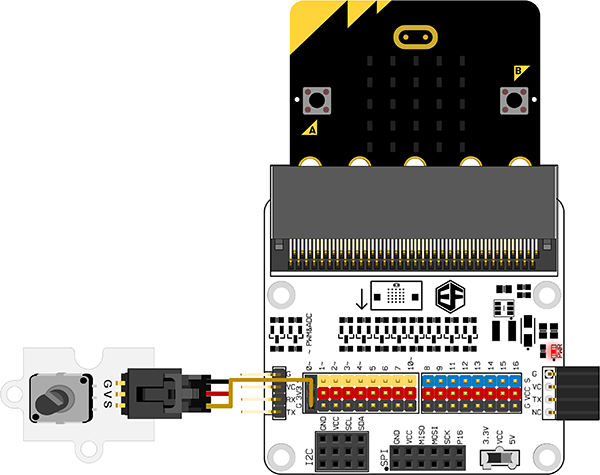Octopus Electronic Bricks, you can use them to build electronics projects just as easy as piling bricks. By using Octopus electronic bricks, you may connect Arduino/Freaduino compatible boards easily with various digital, analog, and I2C/Uart interfaces. These breadboard-less firm connections are prepared to extensive modules like potentiometers, sensors, relays, servos even buttons, just plug and play.
Octopus Analog Rotation Brick is arduino compatible and can be rotated up to 300-degree. It is based on the potentiometer. With the Arduino IO expansion board, in combination, it can be very easy to achieve position-dependent interaction with the rotating effect or produce a MIDI instrument.
The Freaduino Sensor Shield is the perfect shield to connect this sensor to Arduino. Or Freaduino UNO which we had a pre-stray Octopus Brick interface.
DIMENSION
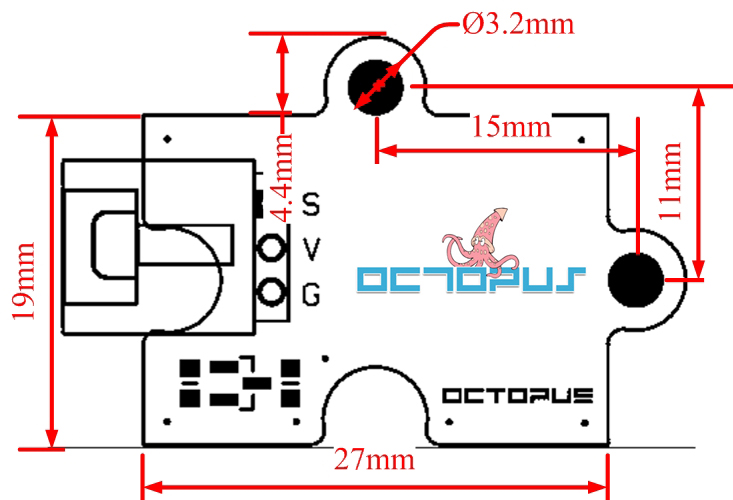

SPECIFICATION
The power supply needs: 5V
Interface type: Analog
Pin Definition: S-Sigal V-VCC G-GND
Wide detecting scope
Fast response and High sensitivity
300-degree rotation sensor
Size: 19x27mm
PACKAGE LIST
| Module |
Quantity |
| Analog Rotation Brick |
1 |
| Analog Sensor Cable |
1 |
HARDWARE CONNECTION
Connect analog rotation brick to P0 port on octopus:bit.
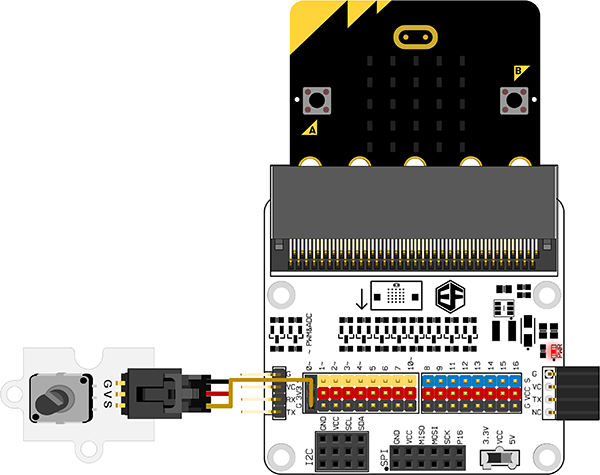

CODE
You can see the whole program from the link
Or you can download it from the page below.
RESULTS
Rotate the knob on the analog rotation brick in a clockwise direction, then LEDs on micro:bit screen will be turned on gradually. Rotate the knob in an anti-clockwise direction, then LEDs will be turned off one by one.