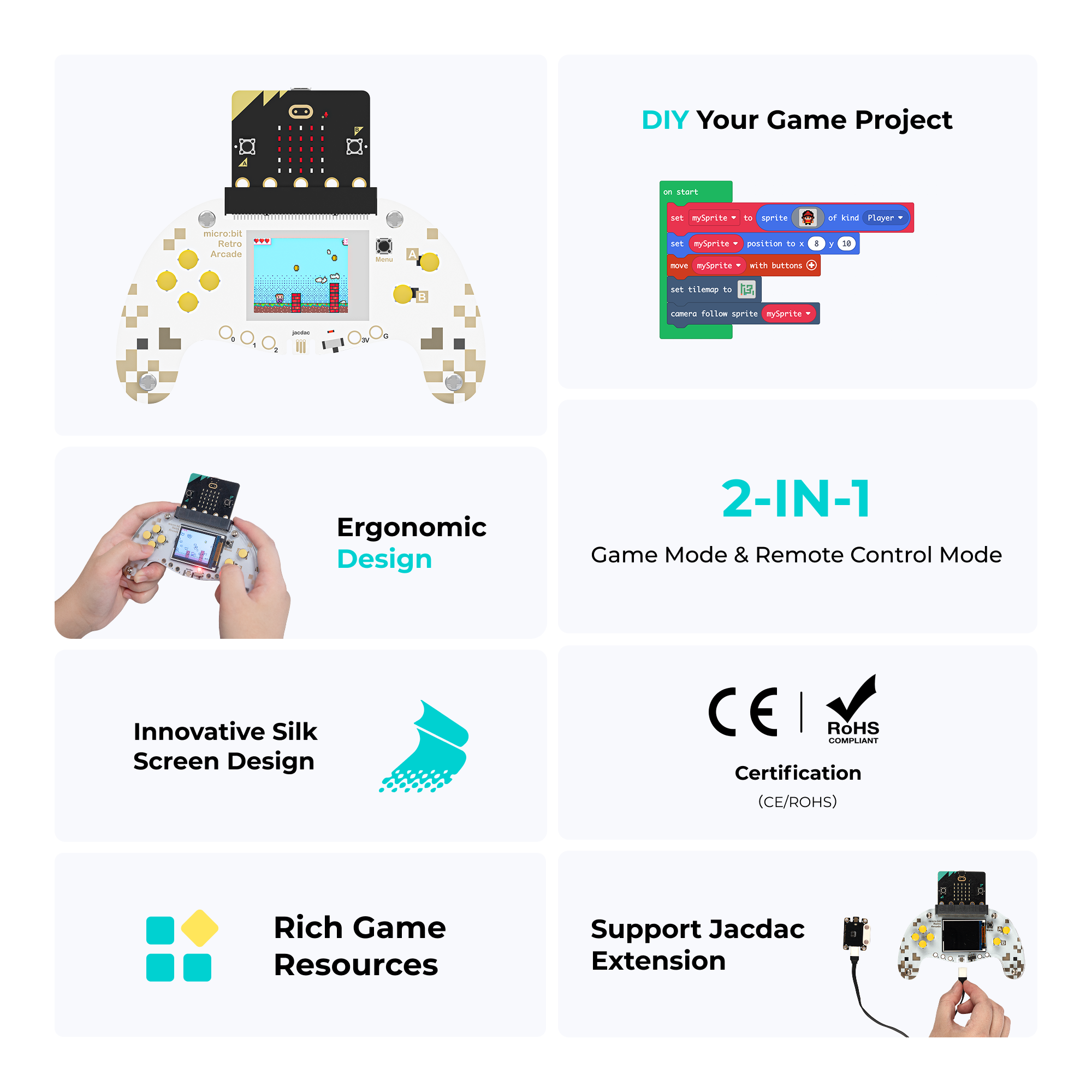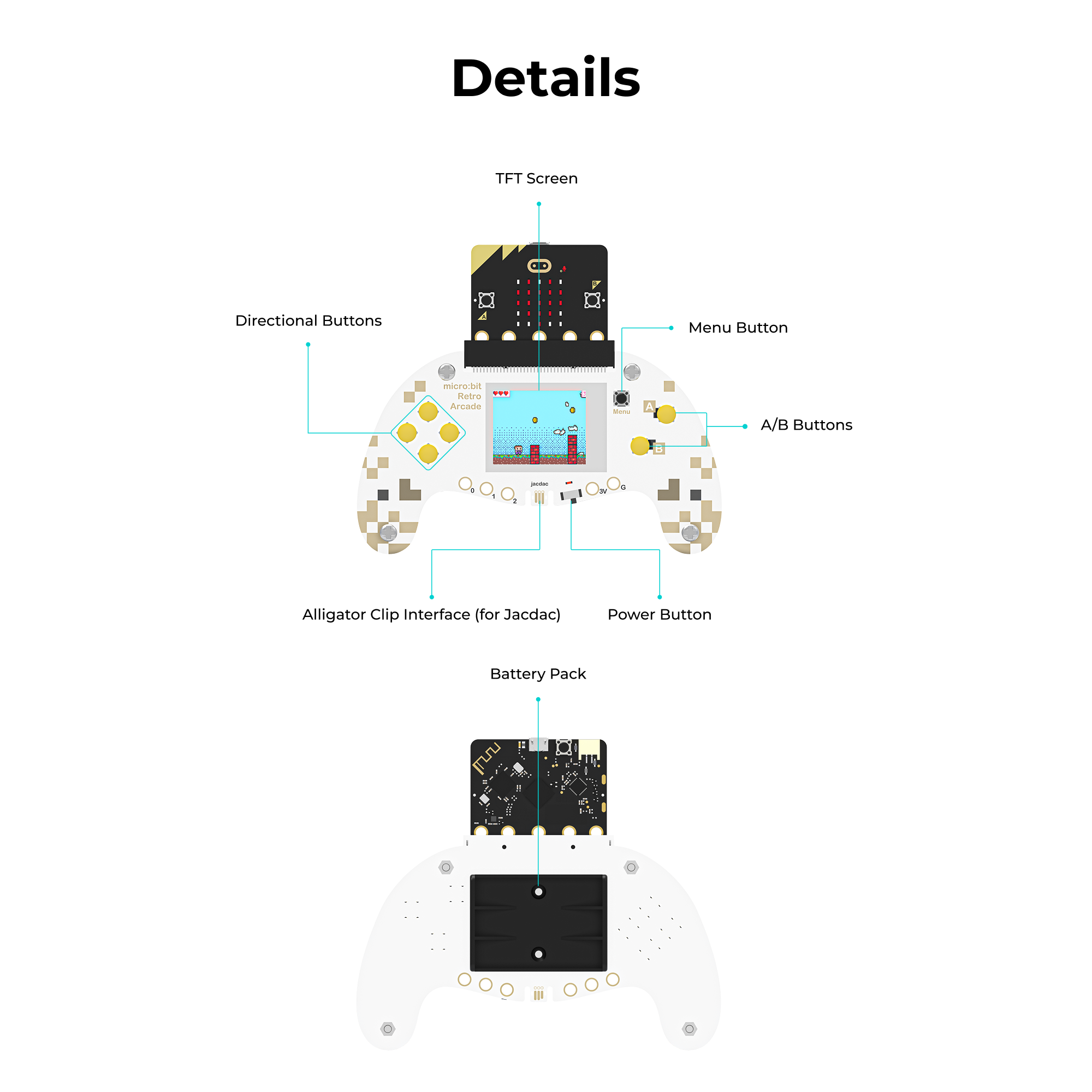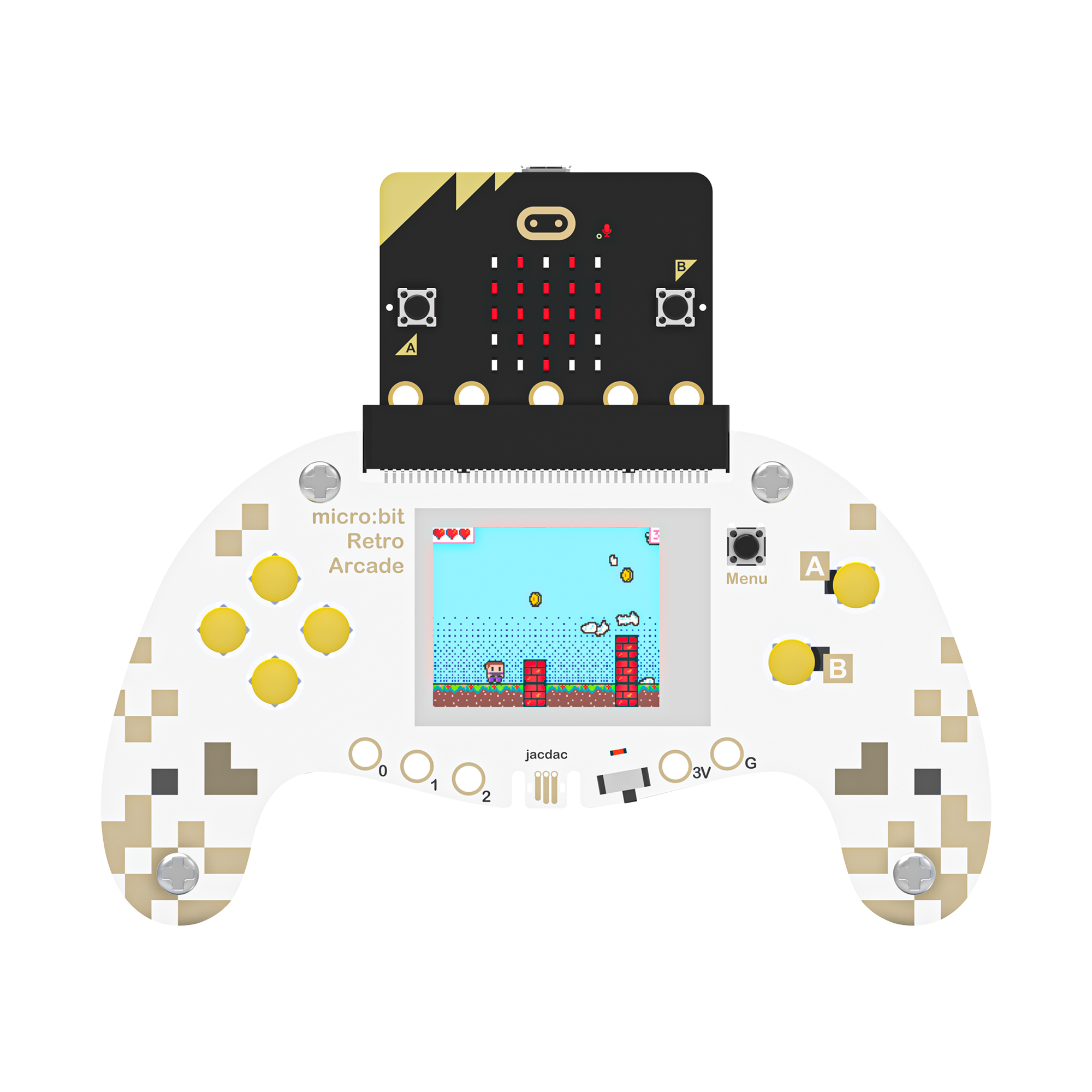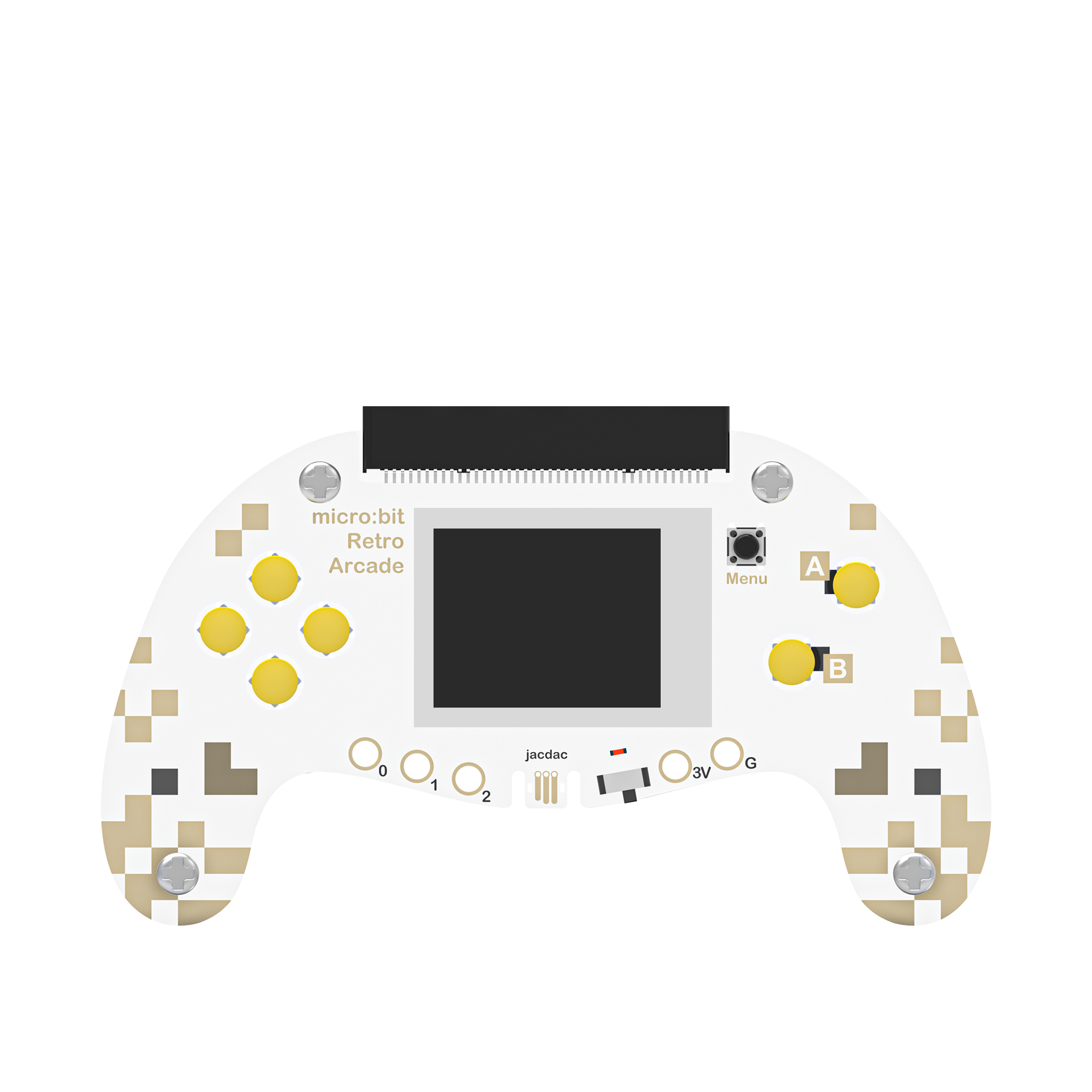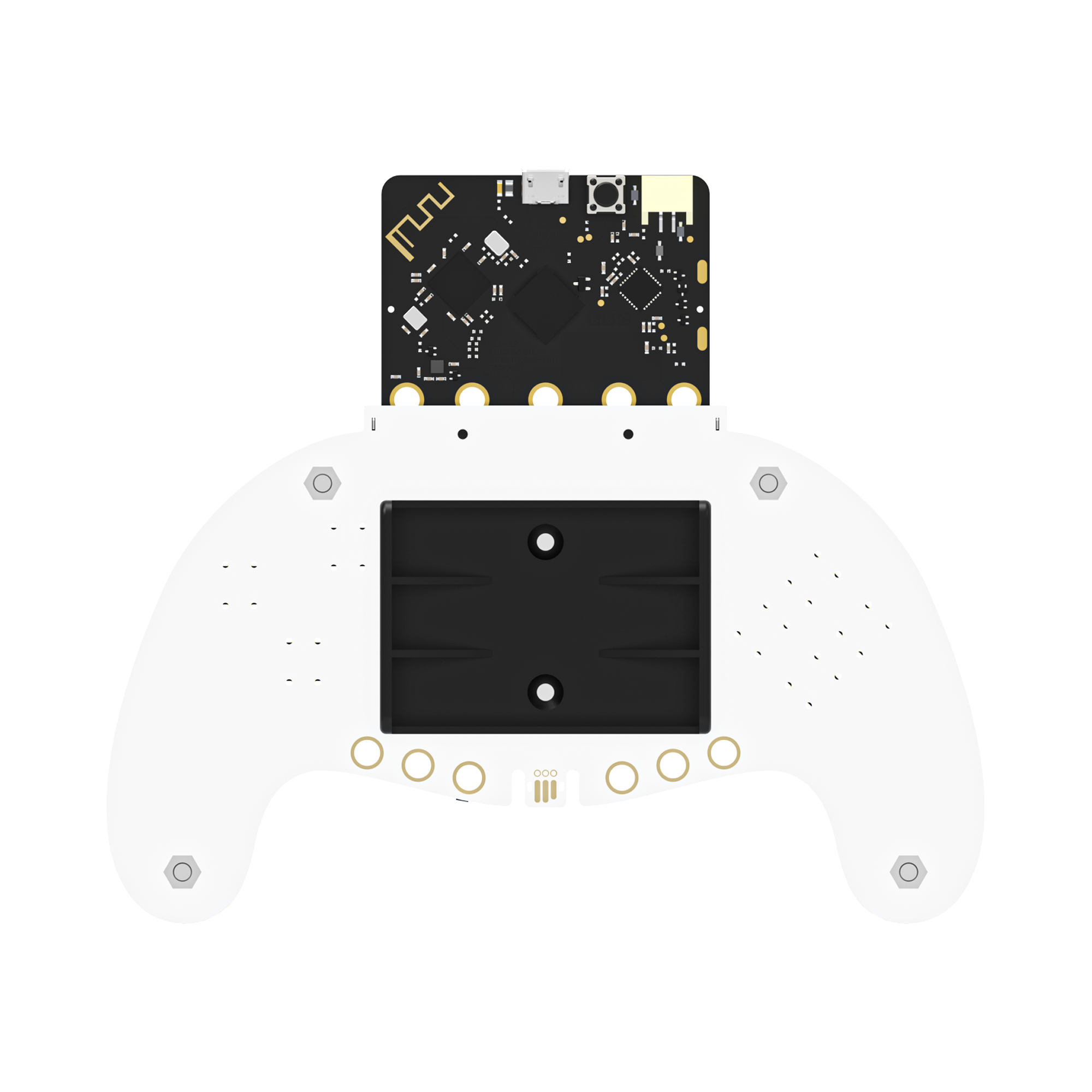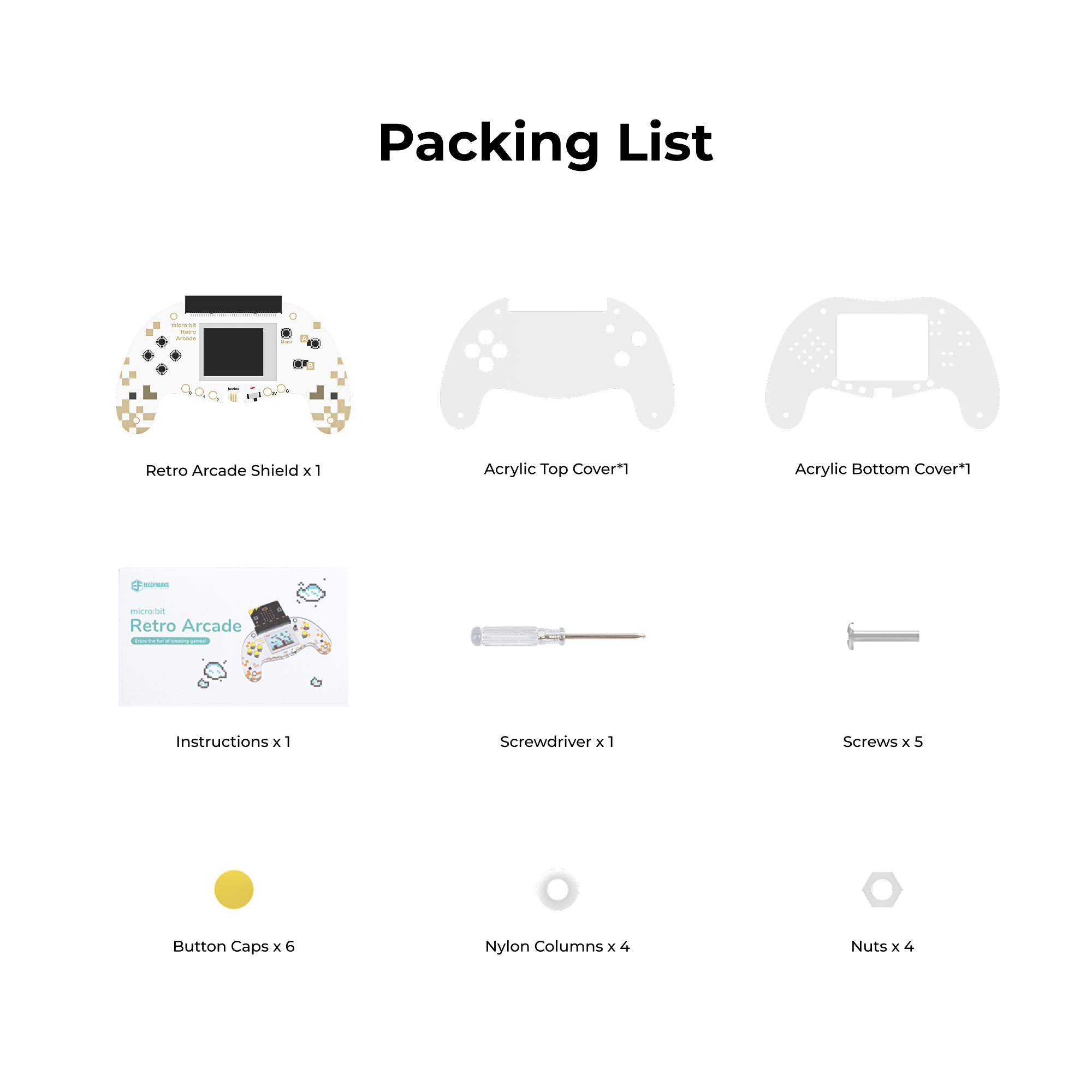📝Media & Customer Reviews
2-in-1 Gaming and Remote Control | Fun and Creative STEM Learning

07:11
🎮 VIDEOJUEGOS hechos por ti: MONTA tu CONSOLA retro ARCADE | ValPat
VP
ValPat STEAM
Explora con nosotras la fantástica consola MicroBit Retro Arcade de @elecfreaks Podrás descargar impresionantes videojuegos hechos por ti, con unos poco bloques y nuestra ¡será fácil y divertido!

49:03
Elecfreaks micro:bit Retro Arcade review and unboxing
KM
Kevin McAleer
The video reviews and unboxes the ELECFREAKS micro:bit Retro Arcade, showcasing how to use Microsoft MakeCode to create and run custom games on a simulator or hardware.

06:07
Análisis de Micro:Bit Retro Arcade | REVIEW EN ESPAÑOL
CM
CARÁCTER MAKER
Hello Makers! Today, I bring you a detailed analysis of this retro-style console, where you can play the games you design using the Makecode Arcade programming environment. I also present a comparison with another console from the same manufacturer available on the market, which also has its own review on the channel.
説明
micro:bit Retro Programming Arcade は、micro:bit V2 用のカラー スクリーン ジョイスティック拡張ボードで、TFT 160*128 カラー スクリーン、4 つの方向ボタン、2 つの A/B ボタン、およびリセット ボタンが含まれています。 micro:bit Retro Programming Arcade をmicro:bit V2 と併用すると、オンラインでゲームをプログラミングしたり、Microsoft Arcade プログラミング プラットフォームでオフラインでプレイしたりできます。これは、子供たちが独自のゲームを作成し、その背後にある謎を理解するのに役立つシンプルで楽しい方法です。また、グラフィカル プログラミング ソフトウェアを使用したカスタム ゲーム キャラクター、多様なシナリオ、プロット デザインもサポートしており、誰でも簡単に楽しい電子作品や無限のゲーム アイデアを実現できます。 micro:bit Retro Arcadeはゲームプログラミング学習機としてだけでなく、リモコンハンドルとしても使えます。
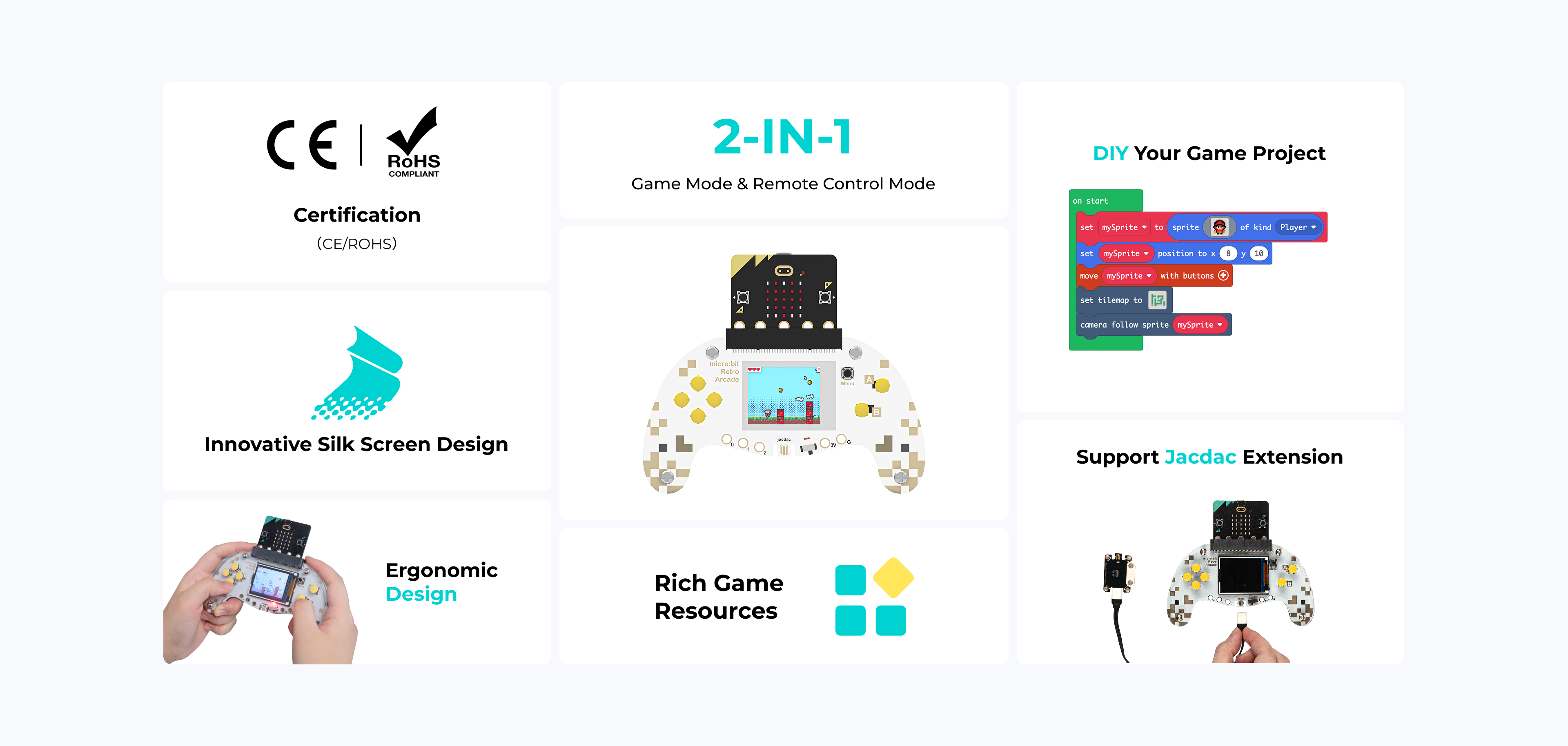
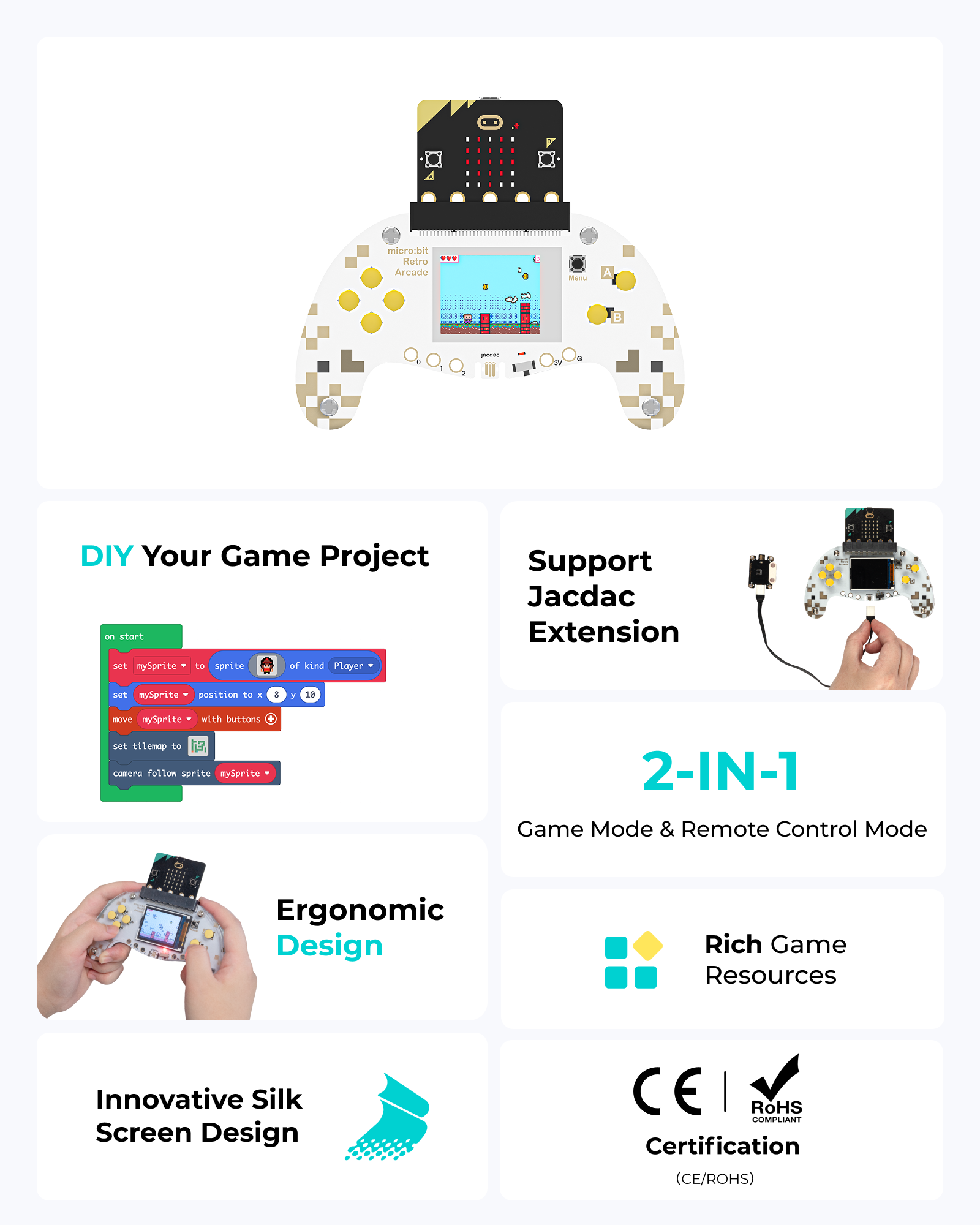
Details
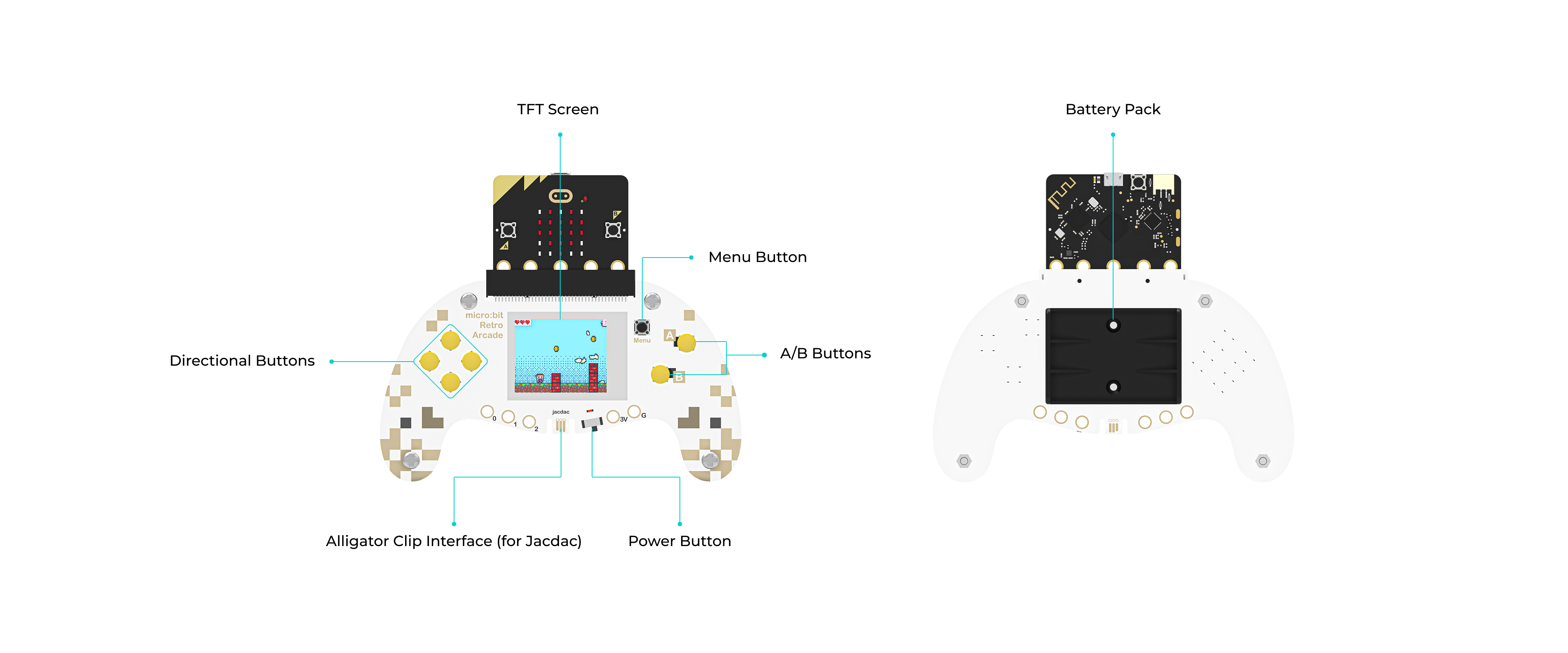
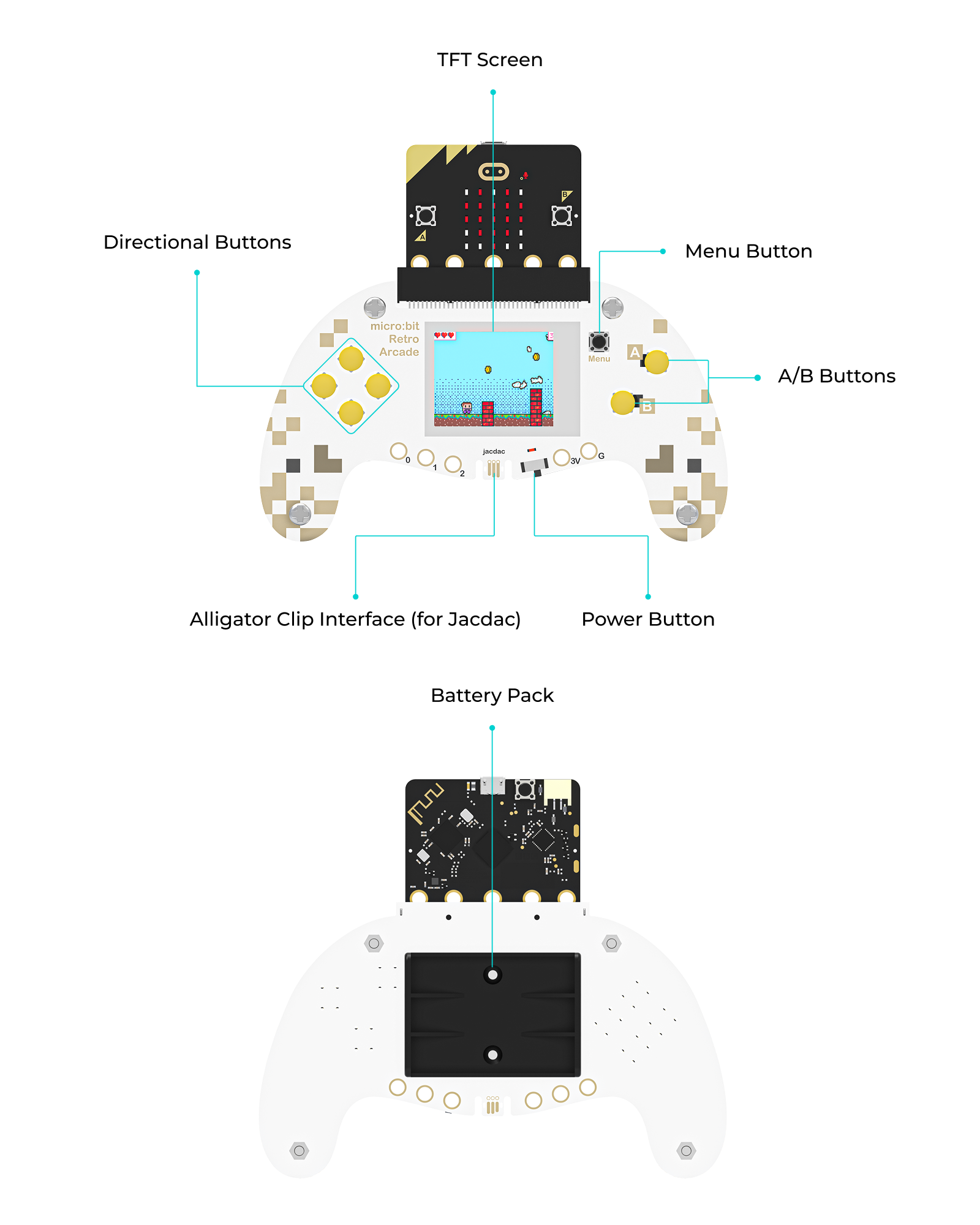
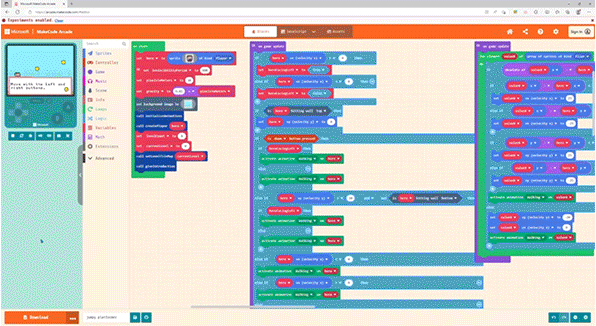
ゲームを作るためのグラフィカルプログラミング
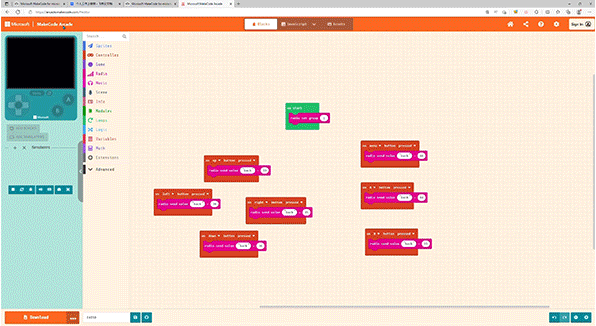
ワイヤレスリモコンハンドル
Makecode グラフィカル プログラミングをサポート
The micro bit Arcade features a unique silk screen design that not only enhances its visual appeal but also provides clear guidance for users. Its ergonomic shape ensures comfortable handling during extended play sessions, making it perfect for both learning and entertainment.


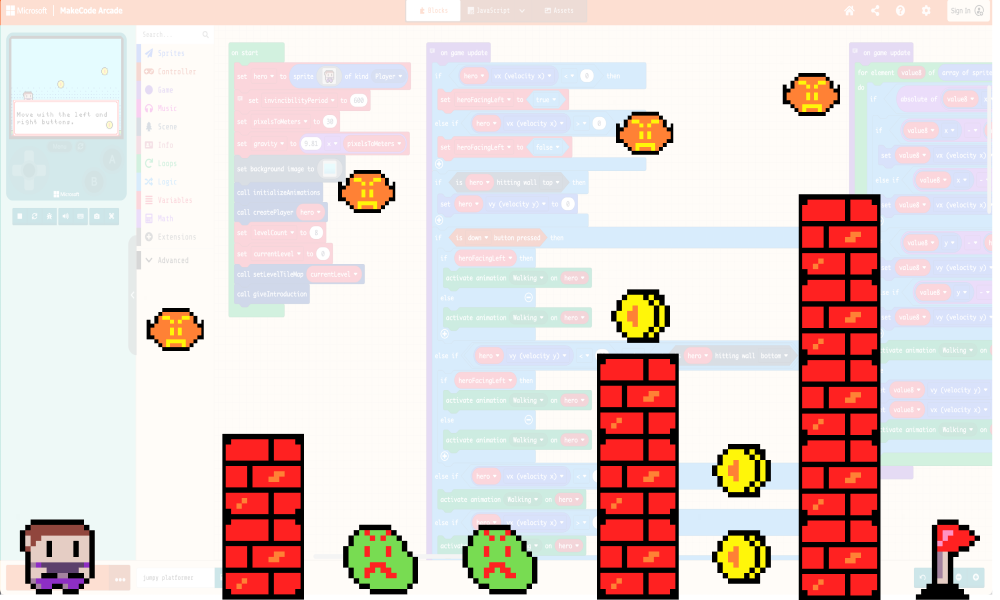
Support MakeCode Graphical Programming
Creativity and self-expression are encouraged through the creation of custom game sets, characters, and storylines.
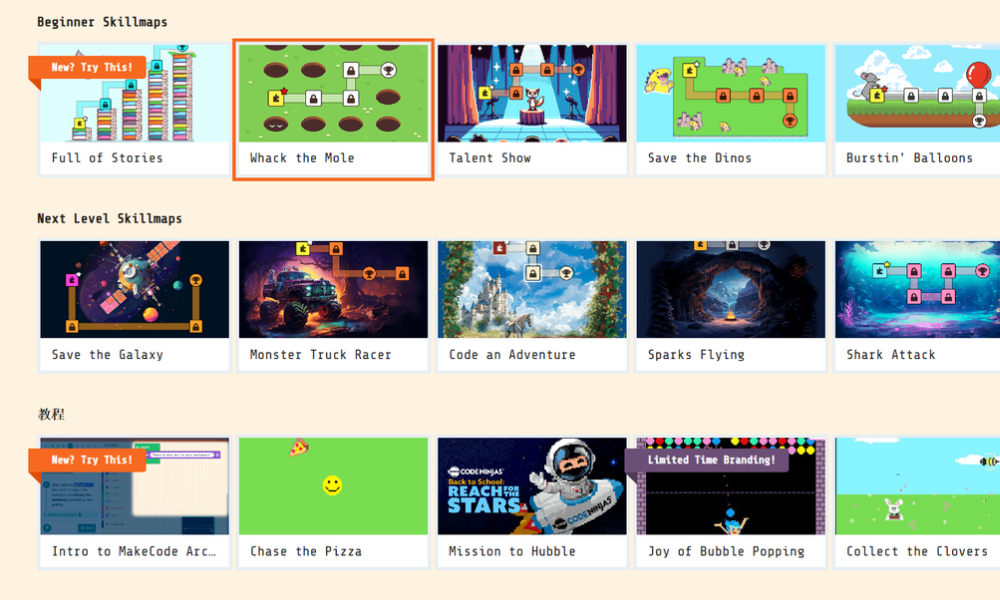
Rich Case Resources
The official website provides a wealth of game programming codes and tutorials, making it easier for children to get started.
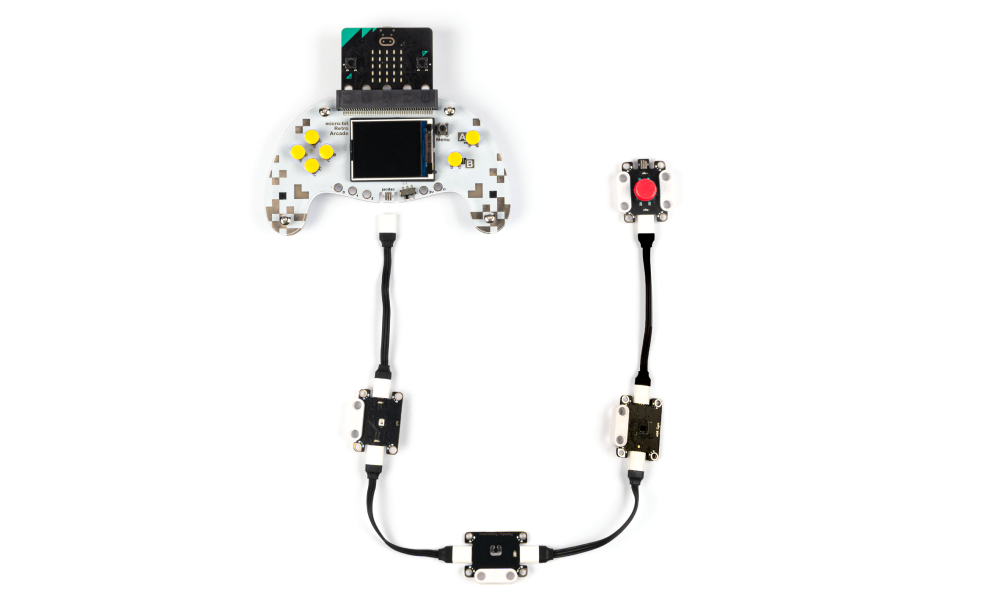
Jacdac Extension & Alligator Clip Interface
For the Jacdac system that Microsoft launched, we have set an alligator clip interface, which can be more perfectly adapted to the operation of the Jacdac system.
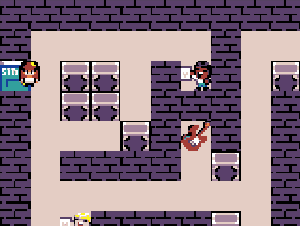
80s Rockstar Maze
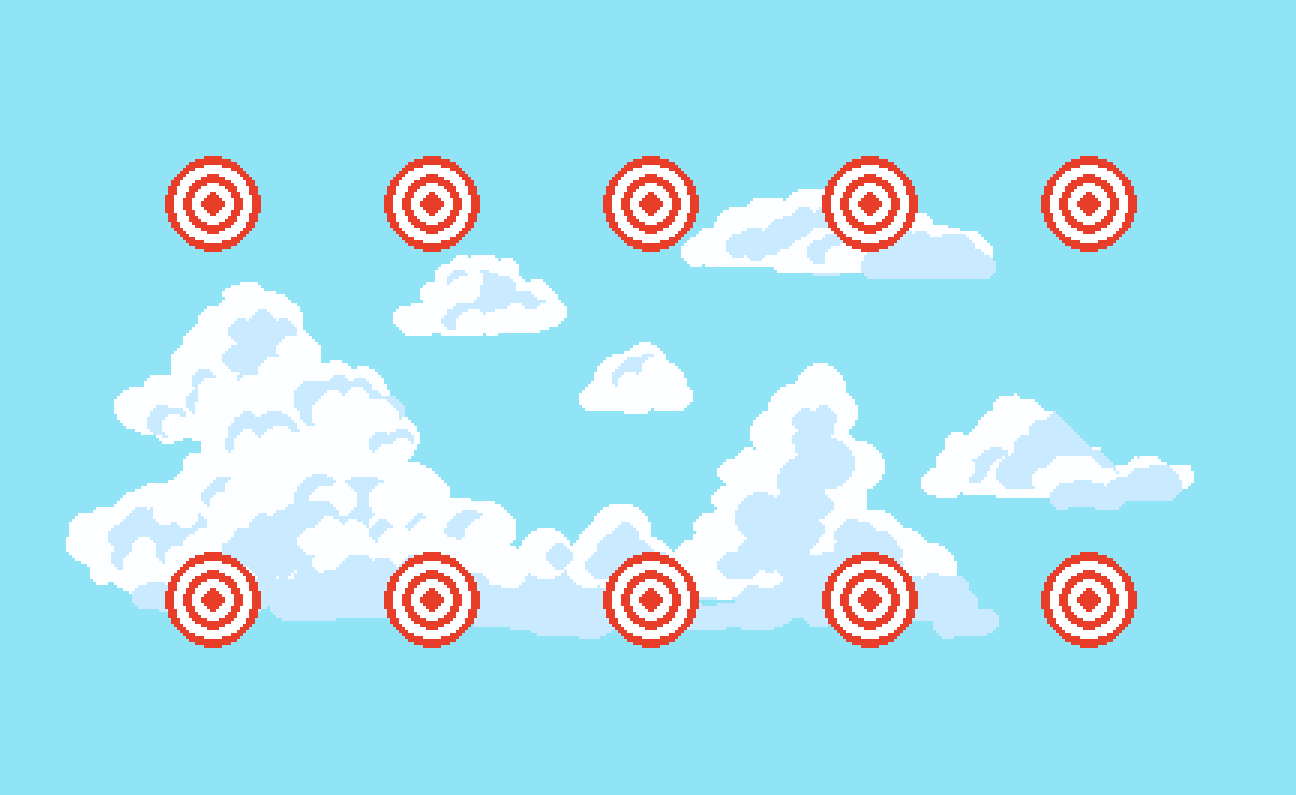
Target Practice
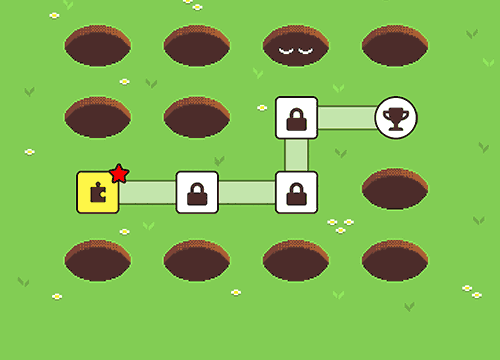
Whack the Mole
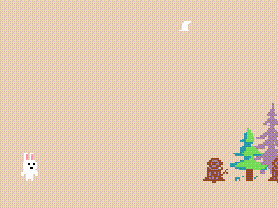
Bunny Hop
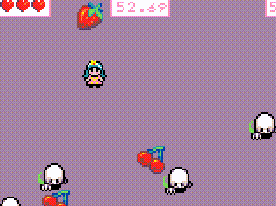
Eater Princess
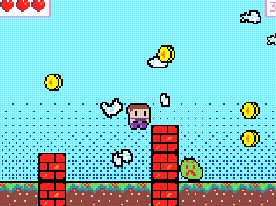
Jumpy Platformer
包装内容明細書
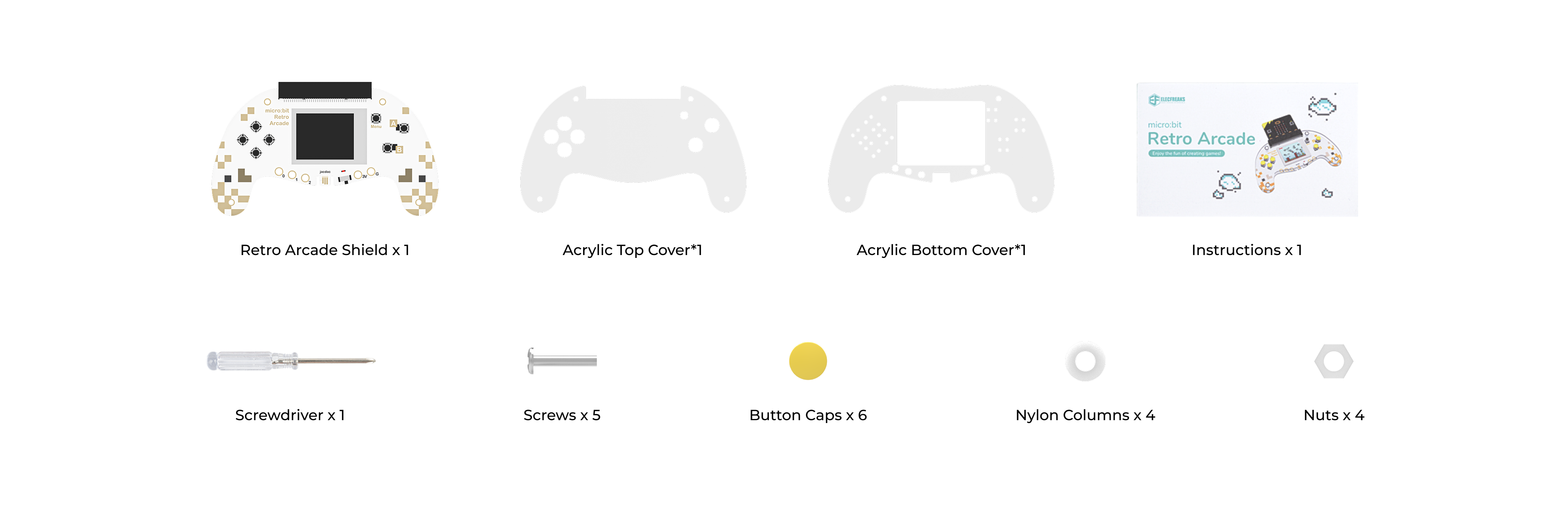
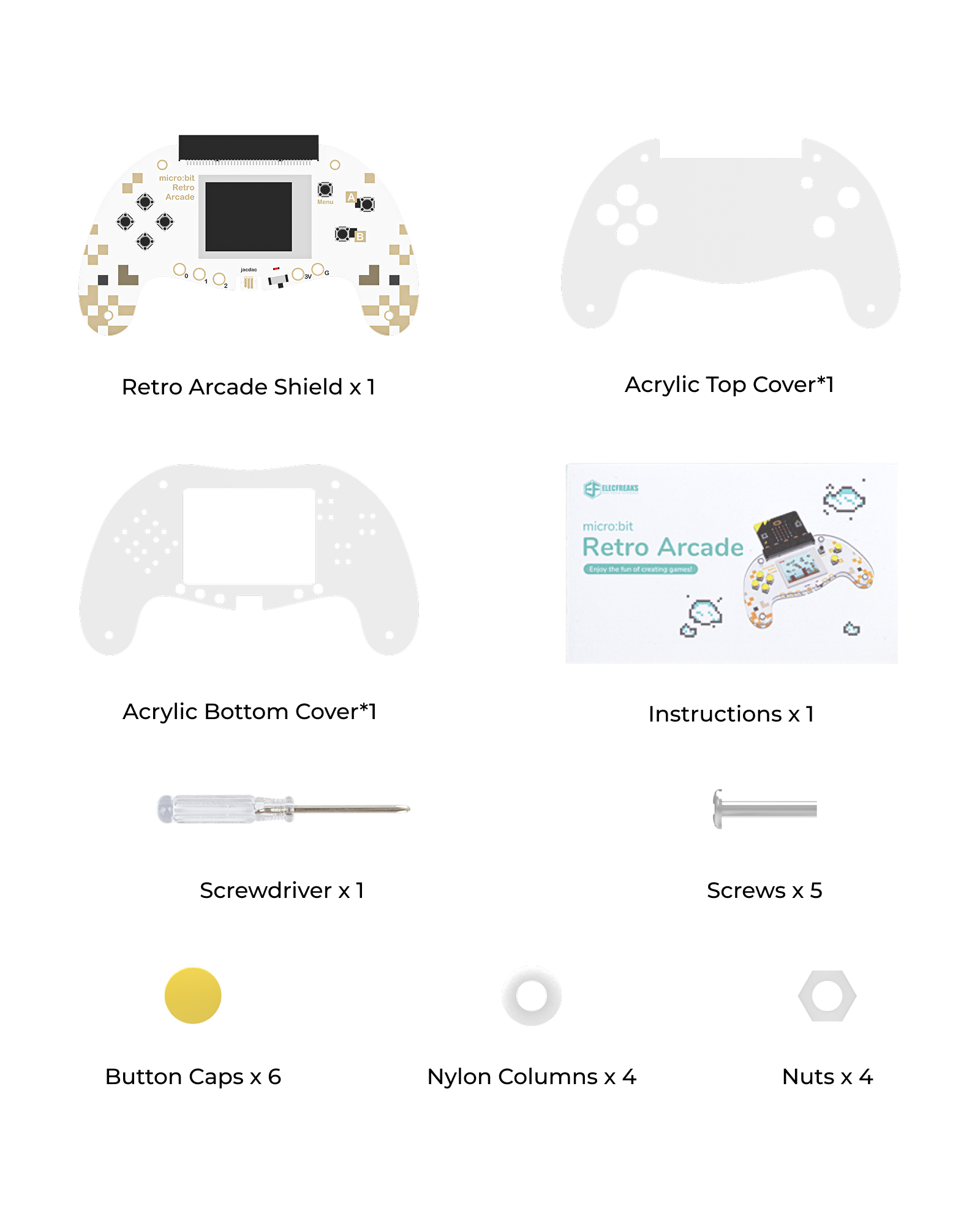
Specs
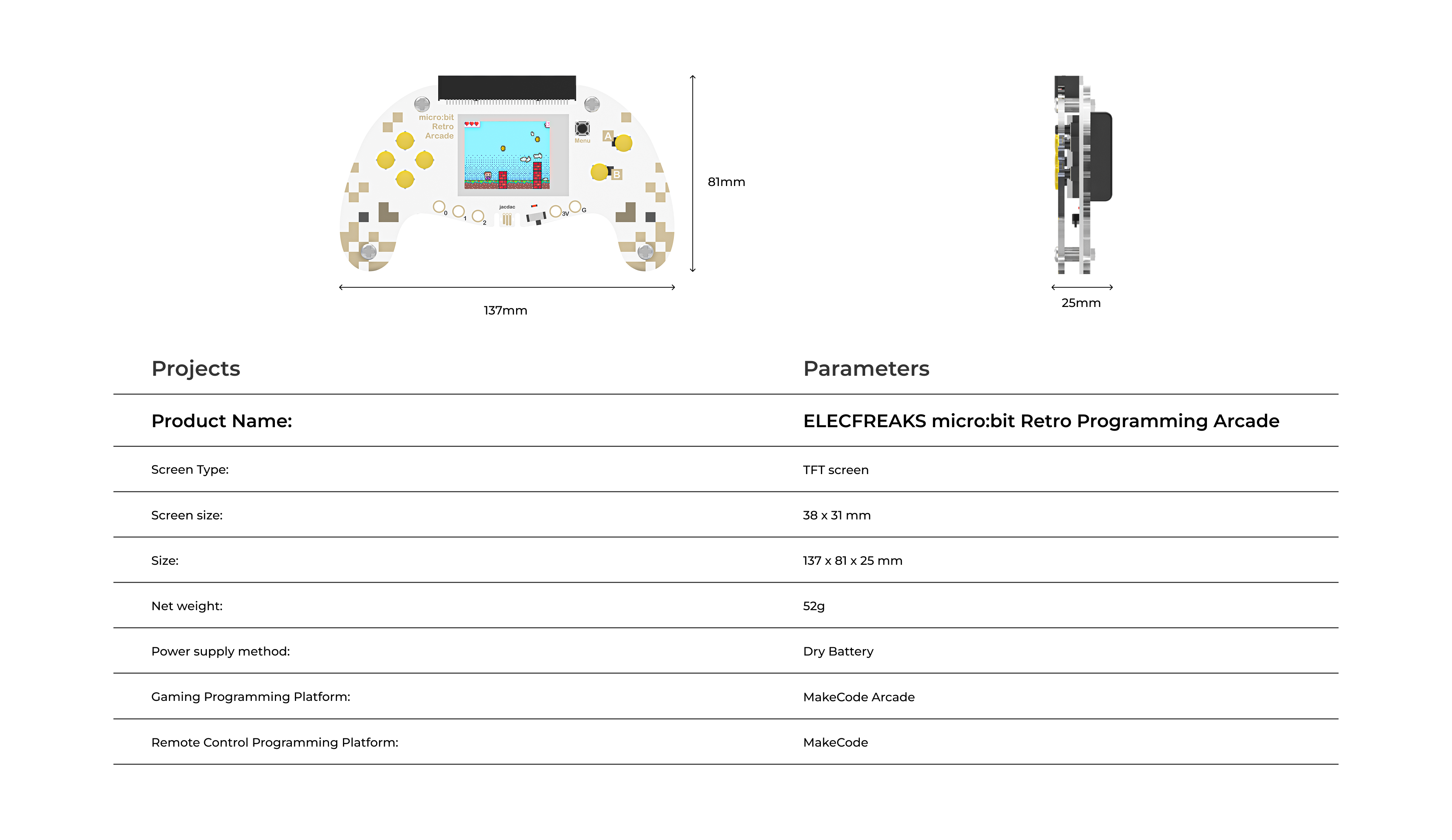
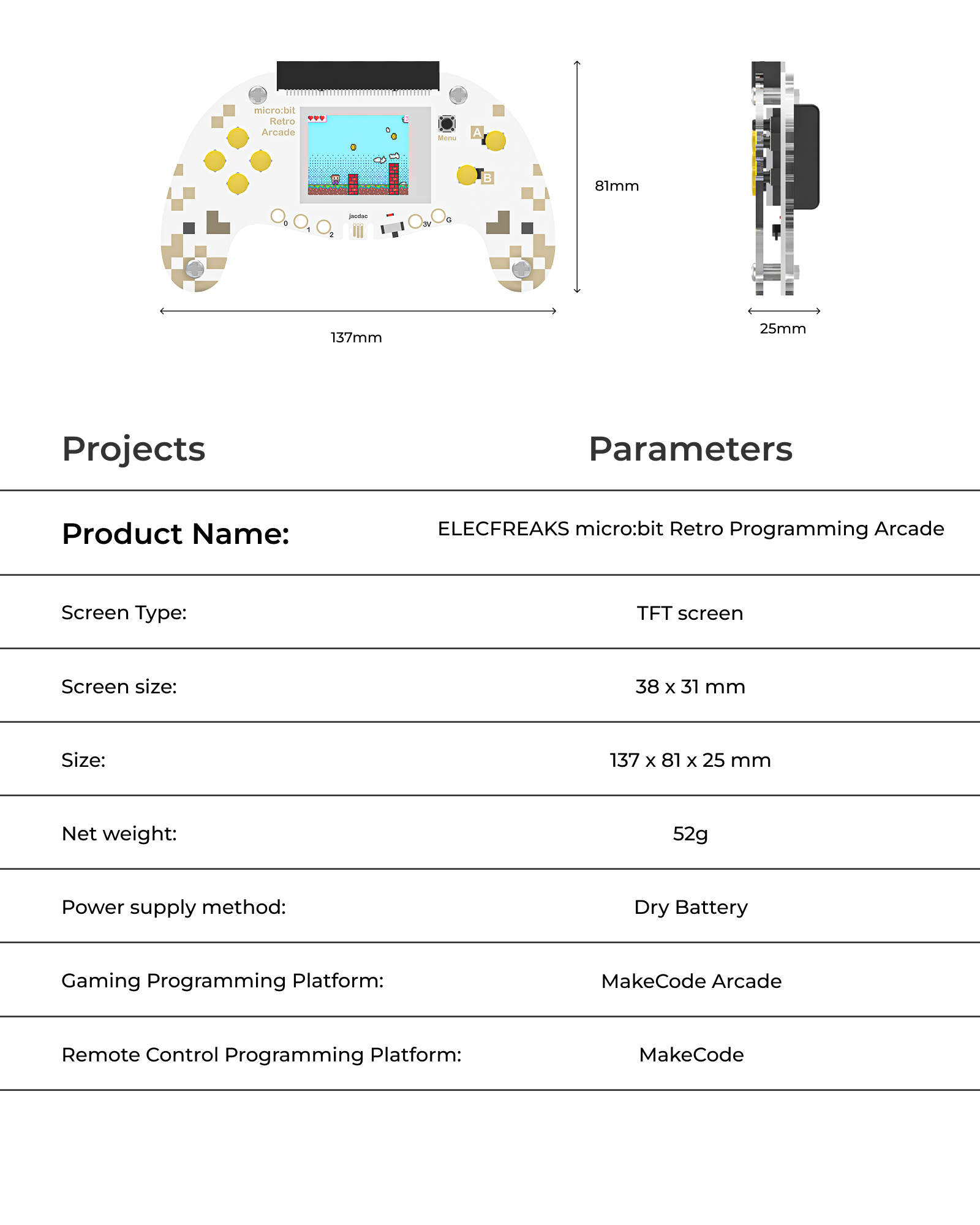
- 選択範囲を選択すると、ページ全体が更新されます。